The blog post talks about how to convert MOBI to EPUB online with these free websites. I’m covering 5 online converters that are very convenient to use. All you need to do is browse the MOBI file from your computer. Then, you can target the EPUB format as output format. After that, you can start converting the files from MOBI to EPUB. Also, you can save the converted EPUB file on your computer.
The converters let you add multiple files as well. This is a good option for bulk conversion. Also, you can add input files from Dropbox, Google Drive, or URL. A few of these converters have optional settings where you can customize the output format. The converters let you convert MOBI to PDF format as well.
Let’s read about each online MOBI to EPUB converter.
1. Online-Convert.Com
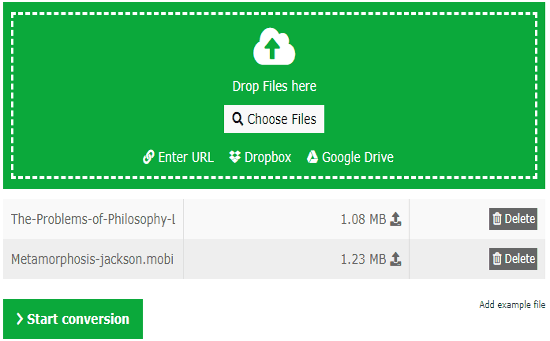
Online-Convert.Com is a free website where you can convert MOBI to EPUB files. The converter also converts other media like archive, audio, document, eBook, images, and video.
When you visit the website, firstly you have to choose the output format as EPUB. Then, you can upload images with MOBI format in the converter interface. There are multiple options to upload input files, e.g., computer, URL, Dropbox, and Google Drive. Using this site, you can convert files in bulk as well.
The converter has another option to customize the output. You can change eBook title, author, font style, font size, etc. Once you are done with the customization, you can click on the Start conversion button. Thereafter, you can save the converted EPUB file.
2. MOBI to ePUB
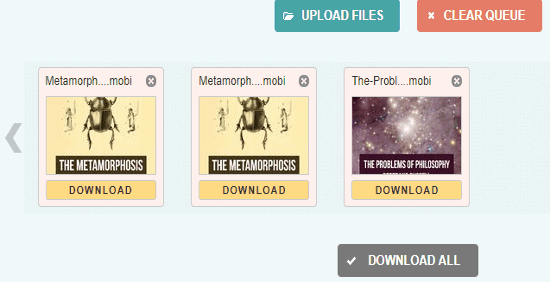
As the name suggests, MOBI to ePUB is the website which converts an eBook from MOBI to EPUB. Once you visit the website, you will see an option to upload files. You can browse MOBI file from your computer. You can upload more than one MOBI file in the converter. But the size of all the input files should be within 20 MB.
Thereafter, the input file uploads in the converter. All the files instantly get converted. Here, you don’t need to select the output format. Because the converter is specifically to convert MOBI to EPUB files.
Once the file conversion is done, you can download the file manually. Also, you can download all the files in just one click.
3. Zamzar
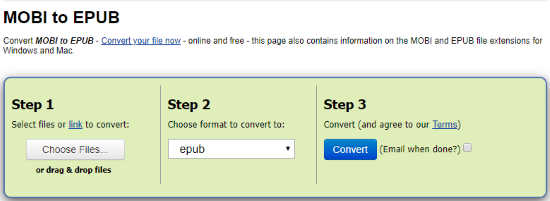
Zamzar is another website to convert MOBI to EPUB files. The converter lets you convert audio, eBook, document, image, music, etc., into different file formats.
When you visit the website, it shows three steps to follow. The first step is to browse the input file from your computer. Also, you can upload files via file link. In the second step, you have to target the output format. The dropdown has formats like EPUB, FB2, PDB, PDF, TXT, etc. You can select the format in which you wish to convert the files. Thereafter, you can follow the last step where you just need to hit the convert button. Once the file conversion is done, you can save the output of the converted file.
4. Convert.Files
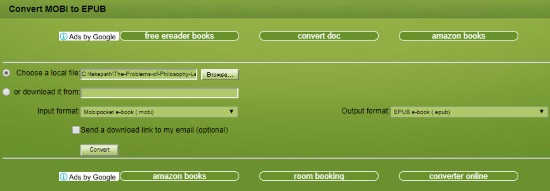
Convert.Files is the name of another online MOBI to EPUB converter. Using this converter, you can convert the MOBI file into different formats.
To use the converter, you need to upload at least one MOBI file in the converter. Thereafter, you can go for output format. On the right, it shows the output formats like EPUB, FB2, MS reader, PDF, and TXT format. Once you choose the output format, then you can click on the Convert button. And then your file starts converting which you can download as well.
5. Online Converter
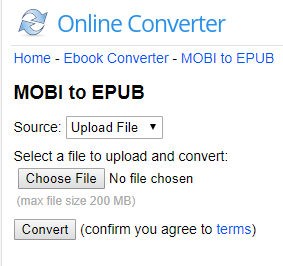
Online Converter can be a great option to convert MOBI to EPUB file online. The converter looks very simple but it supports many formats. Also, you can convert unit, audio, eBooks, video, image, and document.
You can go to the section called eBook converter. Then, you will see the dropdown where you can set the input and output format. The converter supports many formats.
To convert files, you can browse the MOBI file from your computer or URL. You can upload the file with 200MB file size. After that, you can go for the file conversion from MOBI to EPUB. Also, download the file which you have converted from the site.
In brief
There are other online file converters available on the internet. The above-mentioned websites are completely free to use. You can easily add input file (MOBI), then you can choose the output format as EPUB. You can add multiple files as well. Then, convert the files in just one click.