Zing is a free website provided by Schoolwide where users can read over 1000 free e-books from a large selection of genres and themes. Additionally, Zing also provides a classroom management system where a teacher can add books to a classroom library from Zing’s main library so students can read the right selection. The reading process can be personalized with various tools provided on the reading interface.
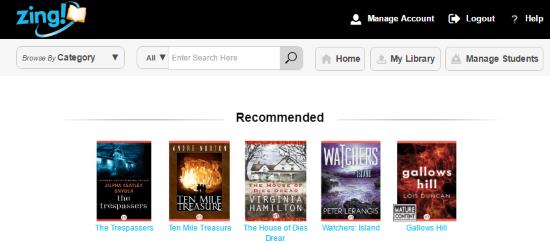
If you want something more for the children, here is a list of websites where children can read free e-books.
Let’s have fun with Zing!
How to Use Zing to Read Free E-books
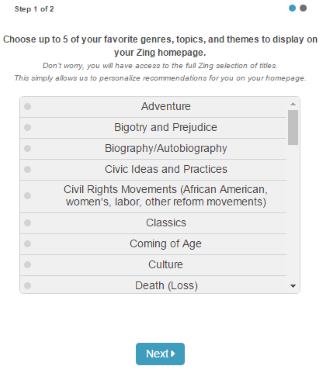
After providing your details and activating your account on Zing, you’ll be prompted to choose 5 genres or themes of e-books you want on your dashboard. Landing on the dashboard might annoy you a little because of the self promoting advertisements and pop-ups. The dashboard is populated with the genres of e-books you chose when you signed up with Zing.
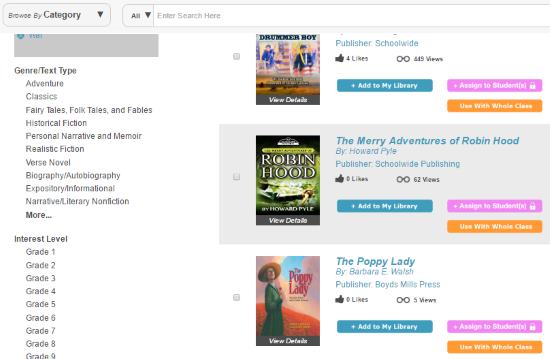
You can browse other genres by clicking ‘Browse by Category’ on the top right. Users can further browse e-books based on theme, interest level (grade), topic, lexile level, etc.
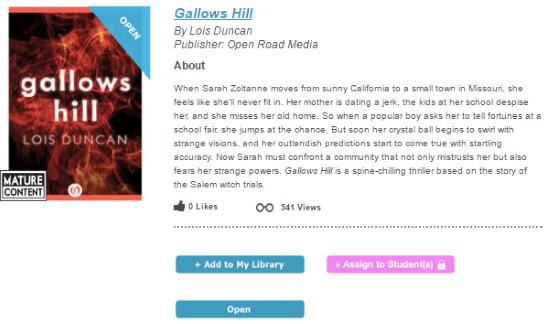
Click on the e-book you desire to read. Users can check out the repository for a particular e-book you want to read by searching for it in the search bar. I love reading horror books so I chose a book called ‘Gallows Hill’. Clicking on an e-book will take you to its details where you can write a review of the e-book, add it to your classroom library (a feature for teachers) and open it in a new window to read it. Click on ‘Open’ to read it on a new window.
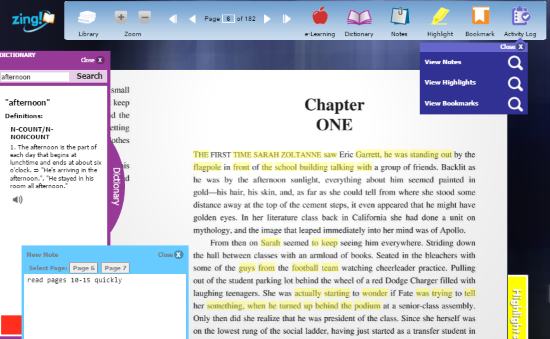
This is the best part about Zing. Not only do you get to access a large library of e-books, but also tools to annotate the text for a better learning experience. You’ll have a highlighter to highlight text, add bookmarks and add notes on the pages of the e-book.
How to use Zing as a Teacher

If you’re an educator, you can create a class by clicking Manage Students and further select Add New Student to create your class bit by bit. Enter the details of the students you’d like to add and give the students the classroom code shown on the page.

Students can log onto their Zing page here to access their account where they can track how many book they’ve read, their reading level and the number of book reviews they’ve written. Students can also make a reading list of books available in the library.
Final Words
Zing is not just a platform to promote reading habit in classes. People of all ages can use this website to read engaging books for various genres and themes. This is one of the rare web services that offer tons of e-books without any charging a single cent. Moreover, you can mark important parts of the books with a highlighter and use a dictionary to find the meaning of a difficult word. Zing however logs out after a certain period of time which I found very annoying while using it. I award 4.7 stars to Zing.
Try Zing here.