iLockscreen 8.1 is a free iOS lock screen app for Android which lets you get the feel of iOS lock screen on your Android phone. The app lets you choose the option of enabling/disabling the 4-digit PIN apart from the normal lock screen, in the same manner as it is available on iPhone.
The lock screen displays the current day, date, time, WiFi signal (if On), mobile carrier’s name, and battery charge left (in percentage). The other feature of this iOS lock screen app for Android is that it displays a preview of text message received and missed calls on the lock it self. You can then perform swipe gestures to perform certain actions.
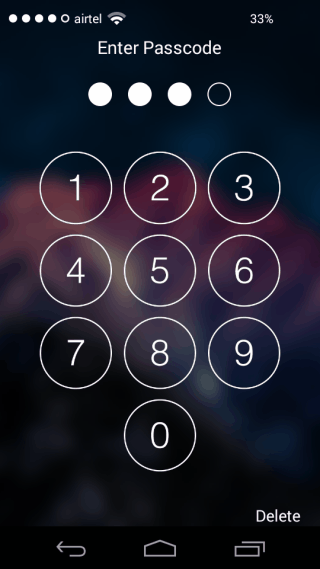
Note: The app displays preview only for text message and missed calls. It doesn’t display it for all other apps installed on your Android phone.
Using iOS Lock Screen App for Android iLockscreen 8.1:
Download and install iLockscreen 8.1 app for Android using the URL given at the end of this review. After successful installation, tap on the app icon to launch it. You will see the interface shown in the screenshot below.
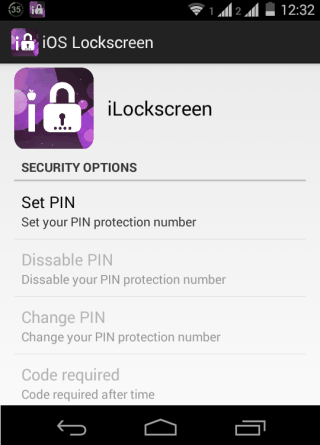
Tap on Set PIN option to setup a 4-digit PIN for adding an extra layer of protection to your phone from intruders.
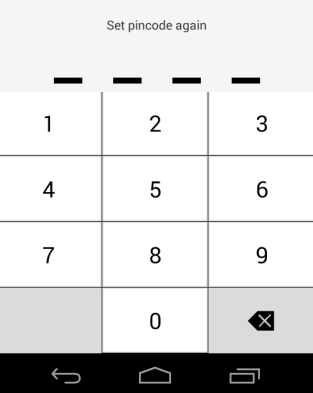
On setting the PIN, the other three options will also be enabled. These options are: Change PIN, Disable PIN, and Code Required. The first two options are self-explanatory while the third option for setting the time interval, after which PIN will be enabled on the lock screen. You can choose the time interval as: 1 minute, 5 minutes, 15 minutes, 1 hour, and 4 hour.
There are no additional options for you to use; you can simply lock your Android phone to see how it looks as a wallpaper. You can see the screenshot below, its quite similar to iPhone lock screen with same Wifi, mobile carrier, and Bluetooth icon.

If you will slide to unlock the lock screen of your Android phone, then you will see the password input interface. You have to enter your PIN for unlocking the phone.
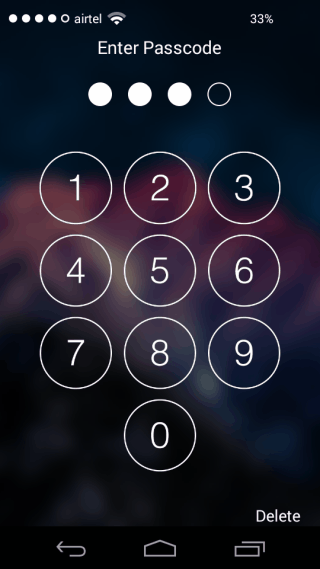
The app even displays notification of text messages and missed calls. For received text message, you can see the preview, swipe right to reply, and wipe left to dismiss the notifications.
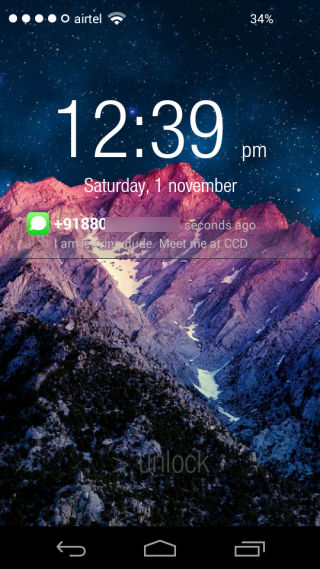
You may also like: Android Lockscreen App to Set Apps as Shortcut on Lock Screen.
Final Verdict:
iLockscreen 8.1 is an awesome iOS lock screen app for Android. The app is good, easy to apply, and display almost same lock screen. I find the app worth a try.