This tutorial explains how to disable Google Now cards for third party apps. Google Now is a really useful and smart voice assistant for Android smartphones, just like Siri for iPhone and Cortana for Windows Phone. It helps you in a lot of ways by providing correct information at the correct time and place. All the information is shown to you in the form of cards, known as Google Now cards. Earlier, these cards used to display information only from the native Google Apps but recently, Google announced their integration with third party apps as well. At the time of writing, there are over 70 third party apps which offer integration with Google Now.
Although it is a good feature, but I am sure that you won’t like getting Google Now cards from each of the installed apps on your smartphone. That’s why, I have written this tutorial in which I will tell you how to disable Google Now cards for third party apps. The best part is that you can also do this for individual apps.
Steps to Disable Google Now Cards for Third Party Apps:
Step 1: Launch the Google Now on your Android smartphone. You can do this via any of the following three ways: Swipe upside from the bottom of the home screen of your device, Tap on the Google app icon, or simply say OK Google from the home screen of the device.
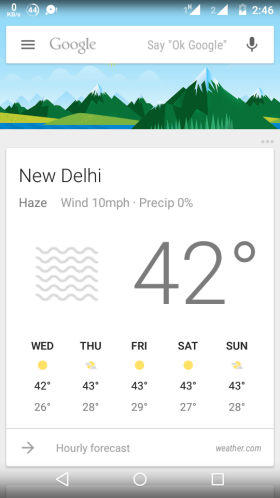
Step 2: Tap on the hamburger icon to get the navigation bar and then, tap on Customize option.
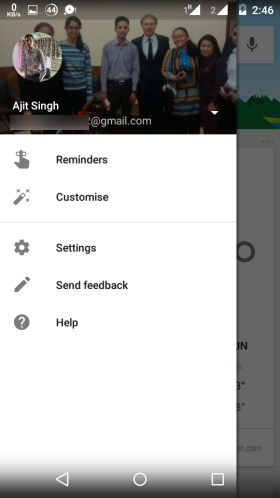
Step 3: It will open the Customize Google Now interface. From here, tap on Downloaded Apps option.
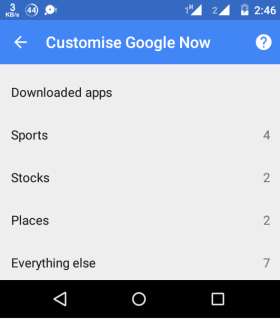
Step 4: Here you will see two options: All apps and Individual apps. As the name suggests, the first one disable Google Now cards for all third party apps and the second one lets you choose individual apps. For the second one, tap on the app name for which you want to disable and tap on No option.
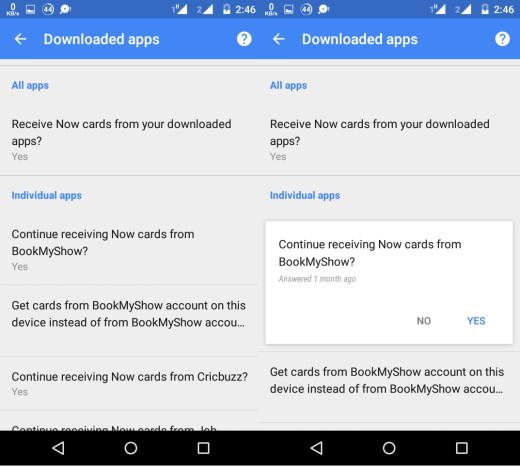
This way, you can disable Google Now cards for third party apps on Android. You can see that it hardly took more than 1 minute to disable them. If you have any questions or doubts, feel free to get in touch with me using the comments sections below.
You may also like: How to Unbundle Labels in Inbox app on Android.