ChatterPix Kids is a free Android and iOS app to create talking pictures for interactive teaching free. It lets you select a picture and assign a 30-second recorded audio to it. Additionally, you can apply filters and stickers to it and then export the animated image as a video. Basically, it lets you add a talky mouth to any image, so the final animation will look like as if it is speaking.
There are many tools for interactive learning for kids, but ChatterPix Kids app is just takes that to a whole new level. With this, you can make stories and then present them to your class online. Or, you can use this app to create and plan fun activities that kids in your class will enjoy.
Not only as a teacher, but you can encourage your students to use the same as well. It is very easy to use and ad free. It is best suited for kindergarten students, and they can use this app to come up with something creative and share their work with the entire class.
How to Create Talking Pictures for Interactive Teaching Free with this App?
You can install ChatterPix Kids for iOS from here and for Android from here. There is no registration or sign up required, and you can get started right after installing it. You simply start by choosing a picture from the gallery. Or, you can capture a new photo and proceed with it.

Now, you draw a vertical or horizontal line on the image where you want the mouth to appear. Next, you just hit the record button to start whatever talking sound you want to add the image. Keep in mind that you can only record a 30 seconds audio.
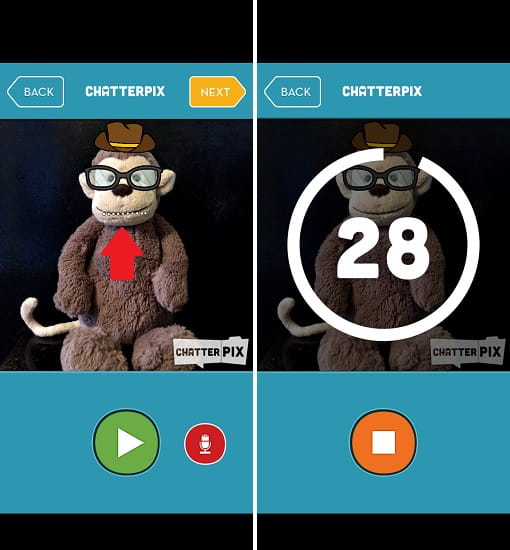
Proceed further with the editing process. You can now add filters to the photo. It has numerous filters that you can apply to the image. Also, there are sticks are available that you can add to make the image even more interactive.
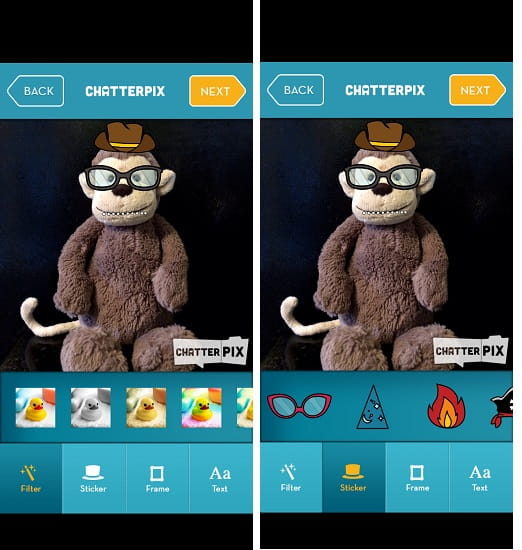
Finally, you hit the save button and the video will be saved to the gallery. This is as simple as that. You can see the final talking picture as I have added in the beginning of this post.
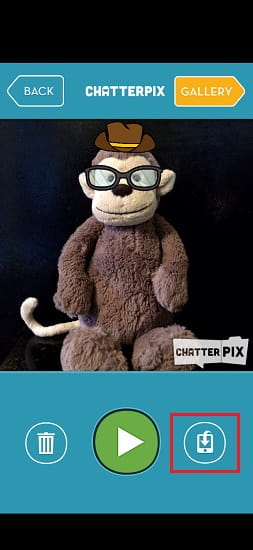
In this way, you can use this simple and powerful app to create talking pictures for interactive leaning. Kids will really enjoy the talking pictures, and it will make story telling a lot easier, specially when you are taking classes online.
Closing thoughts:
ChatterPix Kids is really a fun app for both; students and teachers. I really liked the idea behind and the way this app works. If you are a kindergarten teacher then this app is going to help you very much. With this, you can make your online sessions interactive and also lets your students use the app to submit their own version of creativity.