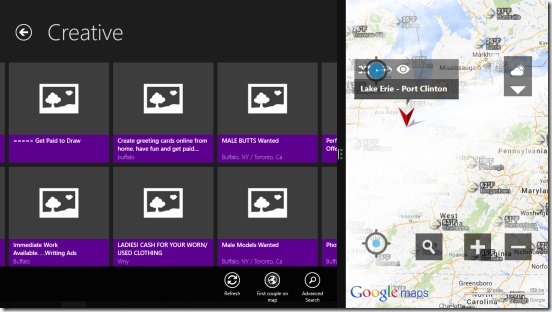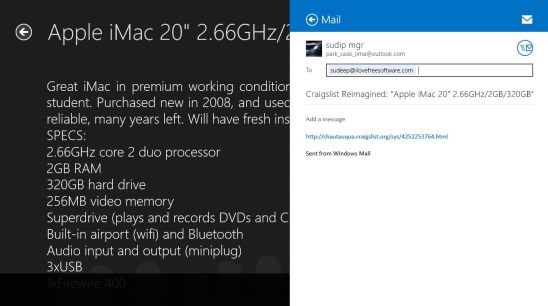Craigslist Reimagined is a free Windows 8 Craigslist client app. It’s is a simple and easy to use Windows 8 shopping app that helps you in hunting almost everything that can be bought for money in the Craigslist website; and this includes all products and services. Using this app you can browse the Craigslist website’s catalog in a new and very easy way. The app has the power to automatically track your current location, so that, you can find all near places from where you can buy products, that you are looking for. Plus, it also lets you choose any specific city from around the world and then search for relevant services, goods, and products.
You got the idea that the app is more of a product hunting app, because you can only search for the advertisements posted in the Craigslist website, and you can’t post any advertisements using this Windows 8 Craigslist app. But, it sure is a pretty decent Windows 8 Craigslist client app that can help you find the requisite product easily and quickly.
Find Craigslist advertisements using this Windows 8 Craigslist client app:
The biggest trait of this Windows 8 Craigslist client app is it’s ease of use. The app is designed in a very simple and basic way, and to make the app more easy for you, app supports schematic zooming feature in the screen where you choose the location manually, and the screen that comes next to show the categories of the advertisements. Using the schematic zooming feature you can simply zoom out and then quickly jump to any city and then the category, so that you can quickly find out the desired products.
Navigating between the app’s screen to find the desired product is very easy. Every step simply follows one after other. All you have to do is simply select the city first. The app lists all the cities from all around the world. After selecting the desired city, you’ll get the different categories of the advertisements. It includes: Community, Housing, For Sale, Services, Jobs, Gigs, and Resumes.
Each of these categories further has it’s own sub-categories, for example the Community has Activities, General, Events, Artists, Lost+Found etc., Housing has Apts/Housing, Parking/Storage, Room/Shared, vacation Rental etc., For Sale has Appliances, Bike, business Computer, Boats, and Jobs has Accounting + Finance, Education, Customer Service etc. and so on. You can schematic zoom out in this screen to find out a category quickly.
There are also some categories that has too many sub-categories. To view all of their sub-category simply click on the category name. Once you found desired category all you need to do next is click on it, and you’ll get all the advertisements listed in next screen; showing a small description, location, and price (if available). A really good thing at this point is, you can map the location (where you are looking for the advertisements) in the gMaps app available in your Windows 8 devices. The app is very well-integrated with Windows 8 gMaps app. Simply right-click on this screen and the click on First couple on map button, and the location gets mapped in gMaps, automatically. Hence helping you to find directions.
In order to view more details of the advertisements, simply click on the advertisement and you’ll get the details in next screen and this includes the contact email, photos (if available), and price. And if you found the advertisement good enough, then you can email the advertisement’s information by right clicking on the screen and selecting Email Friend. You can also use Windows 8 Share charm for the same.
A really good feature in this Windows 8 Craigslist client app, it has an advance search option for every category. And this search option changes according to the category. That is, if you are in the Housing category, then you’ll get following options: Search For, Has Images, minimum Rent from, Maximum Rent to, Bedrooms, Cats, Dogs. And if you are in Jobs Category then you’ll get: Search For, Has image, Contract, Telecommute, Internship, Part-time etc. To get this advance search option, go inside a category, then right-click and choose Advance Search.
Key features of this Windows 8 :
- Completely free.
- Good Windows 8 Craigslist client app.
- Simple and very easy to use Interface.
- Good Windows 8 app for finding Craigslist advertisements.
- Integrated with gMaps app.
- Integrated with Windows 8 Share and Settings Charms.
If you are looking for a new home or a re moving to a new place in US, then here’s a good Windows 8 Home Finder App to find your dream home across US.
Final note:
Craigslist Reimagined is a good Windows 8 Craigslist client app. It’s functional and is quite handy to find the good relevant advertisements. However, it does lacks the option to post advertisements and to buy from inside the app. Also, there are some small bugs in the app, like sometimes, it doesn’t shows the locations when zoomed out. Other than these, it works well and including gMaps integration within the app, does works in the favor of the app. All in all a good free Windows 8 app to hunt some good relevant products, goods, and services, quickly.
Try Craigslist Reimagined here.
You might also like checking out Windows 8 Price Comparison App to compare prices and give you price alerts of products that you want to buy.