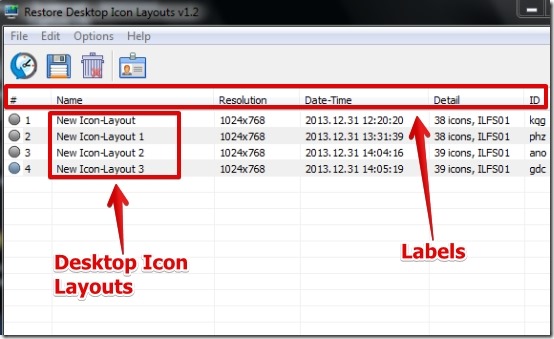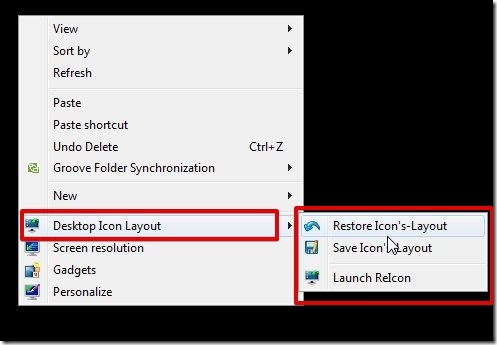ReIcon (Restore Desktop Icon Layouts) is free software to manage desktop icons. ReIcon actually saves the position of the desktop icons and the resolution and lets you restore the position of desktop icons anytime. With ReIcon you can save the position of desktop icons and resolution of desktop.
Also, ReIcon lets you change the desktop view of desktop icons by allowing you to enable or disable the hidden files and extensions. Along with this you also have the option to align icons to grid and disable or enable auto arrange feature.
I have tested ReIcon in Windows 7 and it worked really well for me to manage desktop icons. I was able to restore my desktop icons all in one single click. Below I have posted a screenshot in which you can see the different desktop icon layout saves.
Working With ReIcon to Manage Desktop Icons:
ReIcon is really simple to use and I like the user interface of ReIcon. The user interface has neat labels that define the saved desktop icon layout. Note that you can rename the desktop icon layout anytime. It is a really good feature as it lets you differentiate in between different saved desktop icon layouts very easily.
In order to save the state of the desktop icon and resolution you can simply select the save button and you will have the desktop icon layout saved for you. I really like that you can see the resolution, date, time, details of the saved desktop icon layout. Note that you can delete the saved desktop icon layout anytime.
I like that ReIcon can be accessed straight from the desktop. You can save the desktop icon layout or restore it just by right clicking the desktop.
Features of ReIcon:
- Very simple to use.
- Very small in size.
- No installation required.
- Option to save the desktop icon layout any number of times.
- Neat labels that define the date, name, resolution, and icons.
- Desktop icon layout can be restored in simple double click.
- Option to save all the desktop icon layouts as simple text file.
You might want to try similar software My Cool Desktop.
Conclusion:
ReIcon is very simple to use to manage desktop icons. I really like the option to save the desktop icon layout any number of times and the user interface is also neat. Overall I find ReIcon quite useful as I frequently have to manage the desktop icons. If you are looking for a software that can restore the desktop icon anytime then you can try ReIcon.