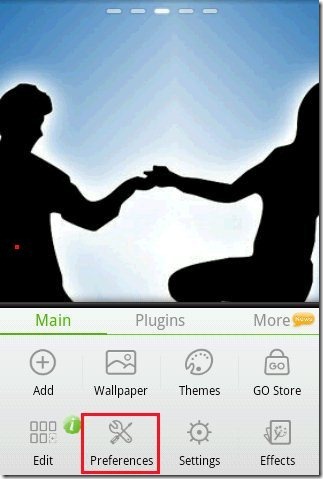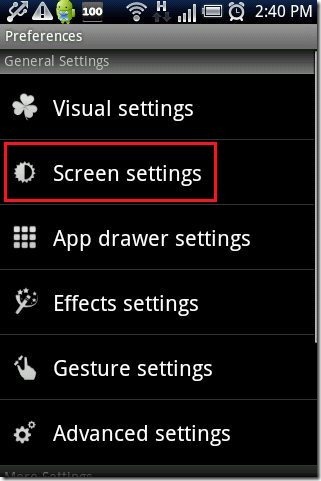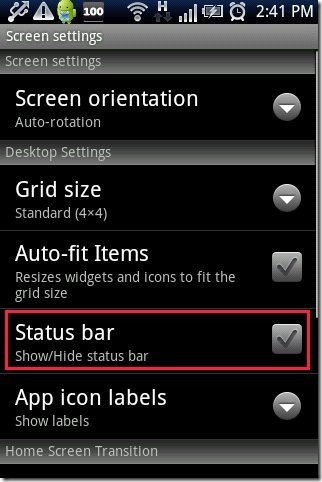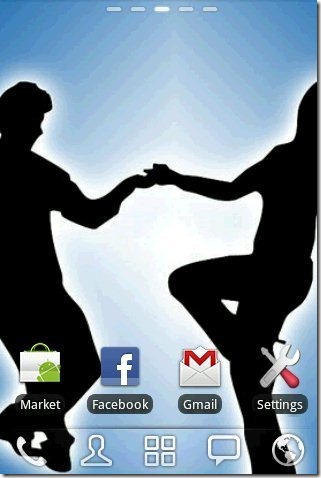Here, are easy steps to hide status bar on Android phone. Status bar is a special function of Android which displays all the notifications on Android. Notification includes any app update, shortcut to Wi-Fi, Bluetooth, GPS and much more. Also, status bar includes the widget showing the network range, battery level, time and much more.
The status bar on Android looks good and is very useful on Android. But the status bar makes your Android home screen look small. So if you want to expand your Android’s home screen, then follow the below steps to hide status bar on Android.
Steps To Hide Status Bar On Android:
Step 1: Login to Google Play Store.
Step 2: Search for “Go Launcher EX” app in Google Play Store.
Step 3: Install “Go Launcher EX” app on your Android phone.
Step 4: Apply the launcher on your Android phone.
Step 5: Switch to your main Android home screen.
Step 6: Press the options or menu button on your Android phone.
Step 7: Tap on “preferences” option from multiple options in your launcher.
Step 8: Tap on “screen settings” option from list of multiple settings.
Step 9: Disable the “status bar” option in screen settings menu.
Step 10: Now as soon as you come back to your main Android screen, the launcher will disable the status bar automatically on your Android phone.
Go Launcher EX is really a useful Android launcher in Google Play Store. Apart from hiding the status bar, the app provides multiple other options to customize on your Android phone. The main role of this launcher app is applying multiple beautiful themes on your Android home screen. If you like themes and are eager to apply themes on your Android phone then this Android launcher app is the perfect app to install.
We have also reviewed an article on Go Launcher EX app for Android. So please do take a look for knowing further features of the app.