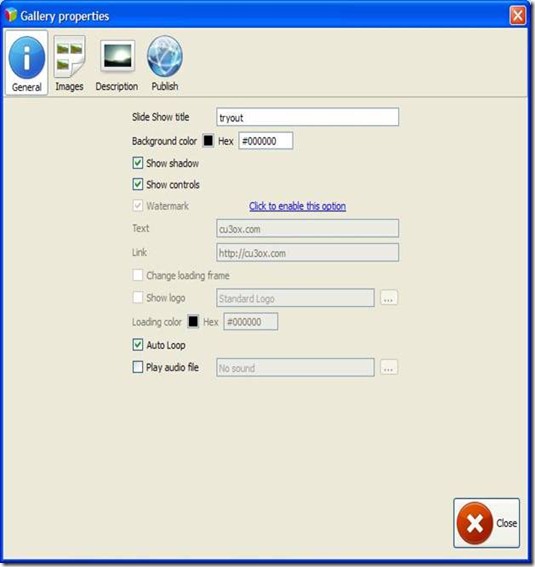If you want to create an image gallery with image slider capability, and transition between the images then Cu3Ox is just right for you. With the help of Cu3Ox, you can also create 3D slide effect for images gallery, and give them transition effect. Cu3Ox uses Tweener engine, which helps in providing different transition like Cubic, Elastic or Bounce. Cu3Ox makes it easy for any user to use and doesn’t require you to have the knowledge about HTML, CSS, Flash or JavaScript as it automatically generates HTML, CSS or JavaScript codes for you. Publishing the Cu3Ox gallery is also very easy with the help of the FTP clients and can be used on websites or blogs.
Download:
You can download Cu3Ox from the above link. The free version and paid version are both available (I am using free version). Before downloading the file, you need to provide them with your name and email address. The download file is a .zip format and the size of this free version software is 9.7MB only. Scan the zip file before opening or installing the software. I used Avira antivirus and found no trace of any kind of virus, Trojans or malware.
Installation:
After extracting the zip file, you will find a set-up installer which then needs to be installed in your system. Installing Cu3Ox is easy and simple like any other Windows installer and takes few seconds to install. The space required by the Cu3Ox is approximately 26MB only.
Use of 3D effect image gallery:
After the completion of the installation process Cu3Ox application will launch itself (select the checkbox during the installation process).
The above screenshot is the first window that will appear on the screen. Click on the plus (+) button to add images. To add effect on the images you need to click on the properties button (beside save option) or you can click on the gallery tab and then select on properties. The properties window is the most important part of this software as this is where the rotation, time delay, image size, color etc are modified.
From general tab, you can provide the title of your gallery and provide audio file to add music to the slideshow. Since I am using the free version of the software the Watermark cannot be changed but it is possible in paid version.
From the Images tab, you can change the image size, rotation direction, segments of the image and delay between the image rotations. Advance button is also provided for image settings.
In the Description tab, you can change the transition effect, font and colour size of headline, links and paragraphs.
From the Publish tab, you can select any one of the three methods, which are available to save the file on the hard disk, publish it using the FTP server or insert it into the HTML page. Click on the Publish button to complete the process.
If you select the first option in the Publish tab (as I did), the project will be saved on the hard disk and the slideshow will be shown in the browser. You can notice the “Cu3Ox” text on the top-right corner of the slideshow, which is nothing but the watermark as it is the free version.
Conclusion:
Cu3Ox is a nice little software with lot of capabilities. It is true that any naïve user can use it for slideshow creation but this software lacks many additional features like other paid software. As free version software, this is nice and you won’t be disappointed by using it. People who are Flash professionals will not like it though.