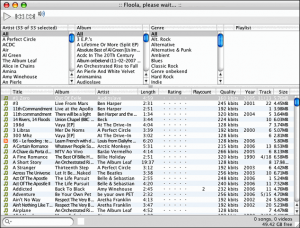Editor Ratings:
User Ratings:
[Total: 0 Average: 0]
Floola is a free software that you can use in place of iTunes to manage your iPod. Great aspect of Floola is that you can install it directly on your iPod, and run it from there. So, you do not need to install anything on your computer, and easily connect your iPod to any computer even if it doesn’t have iTunes. Floola works on Windows, Mac, and Linux.
Here are some of the features of Floola:
- You can convert any video to iPod compatible format and copy that to your iPod.
- You can use Floola to copy YouTube videos directly to your iPod. Just provide the URL of the video, and Floola will download it and copy it to your iPod. It can’t get simpler than this.
- Floola can even find duplicates on iPod. This is a pretty handy feature to gain some space on your iPod.
- Floola can synchronize Google calendars as well.
- Floola is completely portable. Directly put it on iPod, and launch it from any computer.
- Copy and add songs and videos to iPod.
- Easily manage, import and export (m3u, pls) playlists.
- Manage podcasts.
- You can even add artwork to songs.
- Directly convert audio and videos to iPod compatible format.
- Easily add photos to your iPod.
Floola is feature packed. However, a big drawback of Floola is that it does not supports iPod Touch and iPhone, and does not supports iTunes 9 (at the time of writing this article). If you have a iPod Touch or iPone, you can use SharePod instead. If you are a Linux use, try GtkPod.