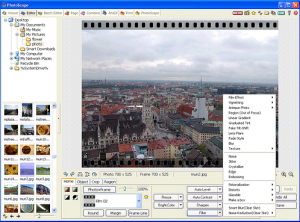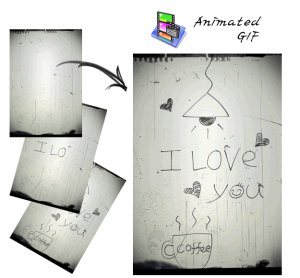Photoscape is a very nice free Photo Editor. The innovative interface makes it extremely easy and fun to edit your photos. And tons of features ensure that you can edit photos like a pro with this free photo editing software.
Photoscape is an all-in-one photo editing software. It can be used for editing all types of photos, and turning them into fun things, including collage, animated gifs, and combining photos.
Here are some of the features of this free photo editor
Free Photo Editor
Photoscape provides almost all of the commonly used photo editing options, such as resizing, white balance, brightness and color adjustment, backlight correction, frames, cropping, filters, red eye removal. You can also add fun stuff to your photos, such as balloons, mosaic mode, adding text, drawing pictures. The best part is that all these features are very easy to use, and not compicated at all.
Some of the other Editing features supported by Photoscape are:
- Animated Gif Creator: Photoscape can be used to combine multiple photos together, to create one animated gif out of them.
- Combine Photos: You can combine multiple photos into one by attaching them horizontally or vertically.
- Add Frames: You can add interesting frames to your photos.
- Batch editor: You can batch edit multiple photos together, and print them together.
- Splitter: You can split one photo into multiple photos.
Viewer
Photoscape is a very good software to view your photos. You can see all the photos in your folder in tiled layout, or slideshows. Pick one of them, and start editing.
Photo Printer
Photoscape has some very good printing capabilities. You can even print a photo as passport photo.
Screen Capture
Photoscape can also be used to capture your screen. Even though there are lots of free software that can be used for that, but with Photoscape you can also edit those screenshots. That’s not something that other screen capture software are good at.
Photoscape is free, easy to use, and extremely efficient. Love it!
Download links, and Video Tutorials at the end.