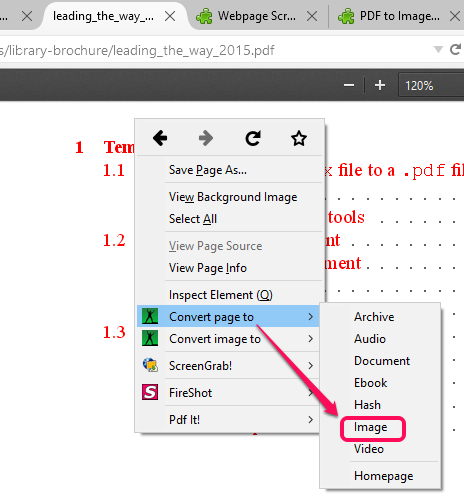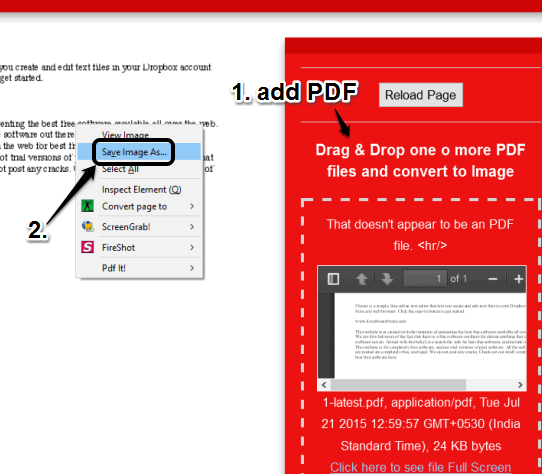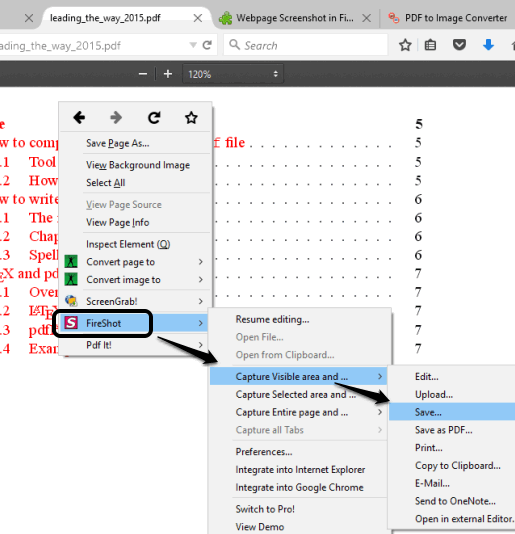Here are 3 free PDF to image converter add-ons for Firefox.
When you have to convert an online PDF or a local PDF, you can use the appropriate add-on available in this list. These plugins have many other unique and interesting features that might be of your use. For example, you can capture and save the whole webpage, bulk convert local PDF files, create a PDF using a link, convert webpage to PDF, etc.. So apart from the task of converting the PDF to image, you can enjoy other benefits of these Firefox add-ons.
Let’s start with the first PDF to image converter add-on present in this list.
Online Convert (Homepage)
This plugin takes the help of one of the popular file converting websites, “online-convert.com”, to turn an online PDF into images. It provides right-click context menu option to convert a webpage or PDF file to JPG, BMP, TIFF, TGA, WebP, or GIF images. For a multipage PDF, it creates separate images.
There are two other great features of this add-on. One is that you can convert any URL to PDF (handy to convert URL of an article or news to PDF). Another useful feature is that you can convert the entire webpage to DOC, TXT, PPT, or ODT file. So you need to choose what you want to do for the active webpage or PDF file.
PDF to Images Converter (Homepage)
PDF to Images Converter website is good to convert local PDF files to images. You can bulk upload PDF files and it will convert those PDF to images. You can preview the converted images and download them to PC as PNG images. Unfortunately, it can’t convert online PDF file, but handy enough to convert PDF files saved on your PC.
Converted pages of your PDF files are visible on the left section on its homepage. You need to right-click on the image and select Save Image As.. option. I wish it had option to select multiple images together to save them to PC, but only one image at a time can be saved. You can use its icon to activate its homepage and convert a local PDF to images.
FireShot
FireShot (or Webpage Screenshot in Firefox) plugin is actually used to save webpages to PDF or as image files, but you can also use it to convert the visible part of an online PDF to image. You can save image as PNG, JPG, BMP, or GIF. Although an option to convert the entire page to an image is also available, but it works for webpages and not for PDF files.
You can also use this plugin to select a particular area and save it to PC as an image file or as PDF file. Moreover, it also comes with a fantastic feature to upload the captured webpage to your Twitter or Facebook accounts. So it’s a fact that it is rich in features but not so ideal for converting the PDF files to images. You can either use its icon or context menu options to make use of it.
Conclusion:
There must be some situation when you need to convert a PDF to image on your Firefox browser. These plugins can solve your problem and make it easy for you to convert PDFs to images. Each individual plugin has its own advantages. For example, you can choose the first plugin to convert online PDF to image, second one to bulk convert local PDFs to images, and last plugin to quickly capture visible part of PDF to image and capture entire webpage to convert to image.