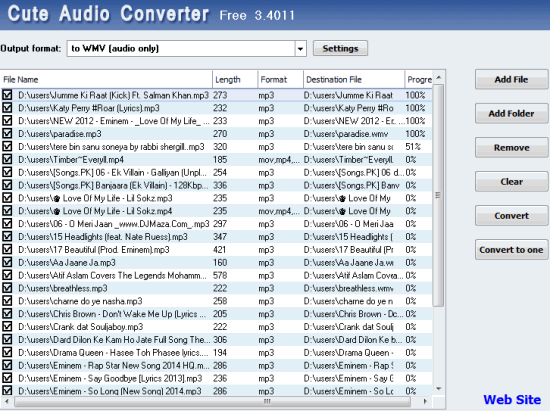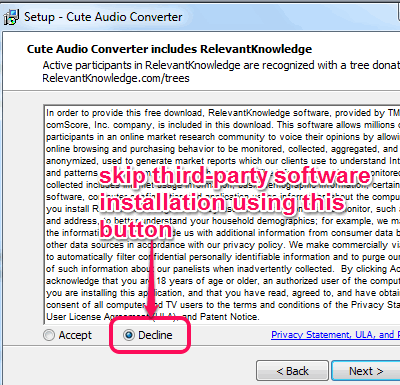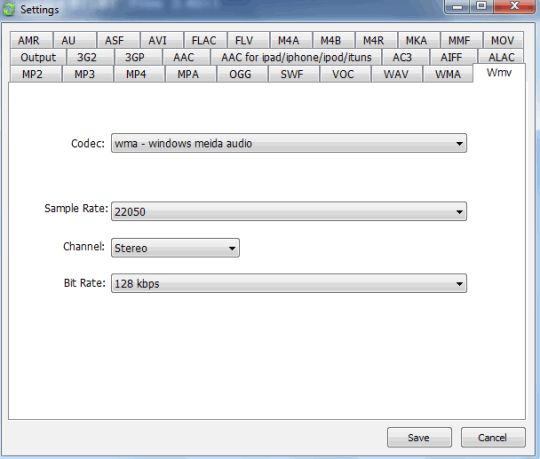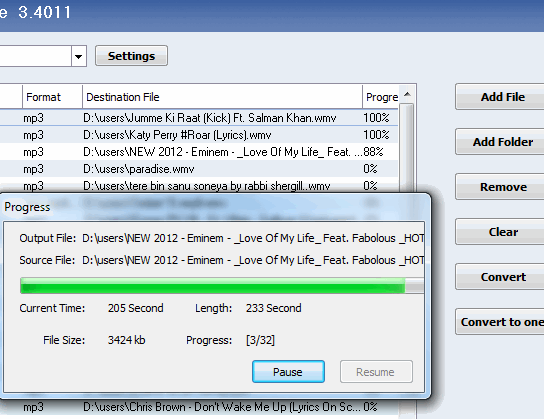Cute Audio Converter is a handy software to bulk convert audio files as well as merge audio files. Thus, you can change format of input audio files and can generate separate or a single audio file. Apart from this, a huge range of output audio formats are supported by this software. More than 25 formats are available to choose from.
It also lets you customize settings for output format before starting the conversion process. You will be able to set channel, sample rate, and audio bitrate. Bitrate can be selected upto 640 kbps that I have not seen in any similar audio converter software till now.
You can also use this free audio converter to extract audio from multiple video files. And audio merger feature can be used for video files as well. All of these interesting features has made it a valuable audio converter software.
In above screenshot, its interface is visible.
Note: It is mentioned on the homepage of this audio converter that it provides audio cutter, joiner, and recorder, but I didn’t find any of these features.
We have also covered some other free products of Cute software: Cute Screen Recorder, Cute Video to GIF Converter, and Cute Video Converter.
How To Bulk Convert Audio Files, Video Files, and Merge?
Grab its homepage link placed at the end of this review and download its setup file (around 6 MB). Be careful during the installation as third-party software installation is prompted. You can skip that product’s installation by selecting the Decline button. After this, you can continue the installation process.
Once the installation is finished, open its interface.
Its interface supports drag n drop feature to quickly add audio video files. You can also choose Add Folder button to add media files in bulk. It supports mp3, wma, ogg, mpa, mka, m4v, mp4, wv, rmvb, tta, ac3, dts, cda, mid, wav, wma, 3gp, mpg, rm, vob, flac, ape, avs, and many more audio video formats.
After adding your audio video files, select the output format using the drop down option or using Settings button.
Settings button opens a new window and that window is quite handy to select available output format easily. Moreover, Settings window is also helpful to choose output audio file channel (auto, stereo, or mono), sample rate, and bitrate. Bitrate can be selected as: 32 kbps, 64 kbps, 112 kbps, 128 kbps, 160 kbps, 192 kbps, 256 kbps, 320 kbps, 384 kbps, 448 kbps, 512 kbps, 576 kbps, or 640 kbps. But for some of the audio formats, bitrate option is available to 128 or 320 kbps only.
Once you have set the preferences, click the OK button. After this, you will come to the main interface of this audio converter.
Now its your wish whether you want to convert audio files separately or you need to merge all audio files into a large single audio file. Use Convert or Convert to one button for this. After this, you can select destination location, and audio conversion process will start. One by one all audio files will be converted.
You can also pause and resume conversion process anytime.
Conclusion:
Cute Audio Converter is far away from an ordinary audio converter and has provided a lot of features. I personally liked its audio merger and bitrate presets feature.