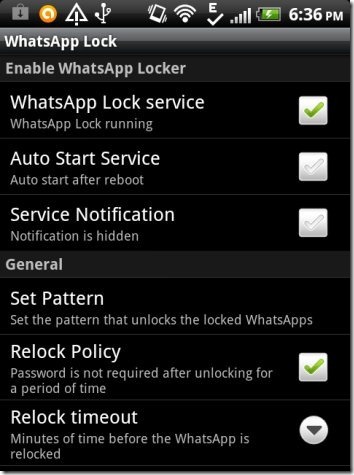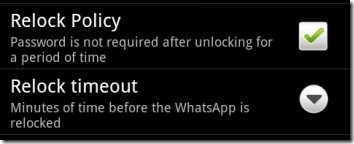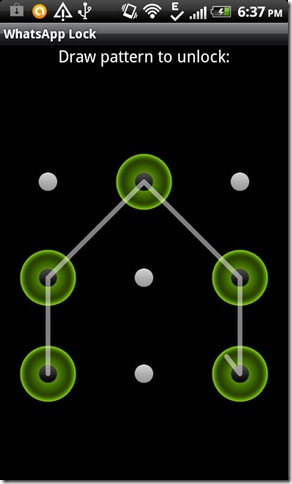WhatsApp Lock is a free Android app to password protect WhatsApp Messenger app on Android. WhatsApp Messenger is one of the popular messenger app for Android to chat between WhatsApp Messenger buddies.
WhatsApp Lock app lets you password protect WhatsApp messenger and secure WhatsApp messages so that no one else can read those. You can enable a pattern lock for WhatsApp with this free app.
This Android WhatsApp Lock app has a simple user interface. The app contains just the basic settings to put the secure lock as you wish to. Enable auto start of the app so that whenever you reboot your Android phone, the secure WhatsApp Messenger lock gets activated.
Only limitation I find with this app is that it works with WhatsApp only, and cannot be used to password protect other apps. If you want to password protect other apps as well, you can try App Lock Android app.
Relock Policy of this Android WhatsApp Lock app:
I love the fact that we can put certain time limit to keep the WhatsApp Messenger unlocked. After enabling the relock policy of this Android WhatsApp Lock, you login to your WhatsApp Messenger app till the time you have selected in Relock Policy timeout section. This means that if you have selected the Relock timeout as 1 minute, then you don’t need to enter the lock pattern repeatedly till one minute from the time you have unlocked the WhatsApp Messenger app. Just unlock the WhatsApp Messenger once and you can access it without entering the lock pattern till the time you have selected in Relock policy of this Android WhatsApp lock app.
This feature is useful when you are chatting with any of your WhatsApp Messenger buddy and you are minimizing the app repeatedly for some other purpose on your Android.
Also check out Kik Messenger app for Android reviewed by us.
How To Set The Lock On WhatsApp Messenger On Android?
As soon as you launch the app, you will see “set pattern” option. Tap on the set pattern option to set the lock pattern of your desired style. Now after setting up the lock pattern, enable WhatsApp lock service. As you enable WhatsApp lock service, the pattern lock gets activated and your WhatsApp Messenger app is now secure with the pattern lock which you have saved. You can even enable the service notification in order to check whether the service is currently running or not.
Features Of WhatsApp Lock App:
- Set pattern lock on your WhatsApp Messenger app installed on your Android.
- The app has a simple user interface.
- Enable/disable lock notification.
- Relock policy to keep WhatsApp Messenger unlocked for certain time period selected.
- Auto start of service on reboot.
- Ads free app.
Download WhatsApp Lock App:
Download and install WhatsApp Lock app on your Android from here. Else, you can scan the QR Code image below and get the direct download link of the app.
Now just handover your Android phone to any of your friend and throw away the tension of your WhatsApp messages from being accessed. I like the pattern lock idea of the app which looks as if there is some inbuilt feature of WhatsApp Messenger app. Also, I love Relock policy of the app.