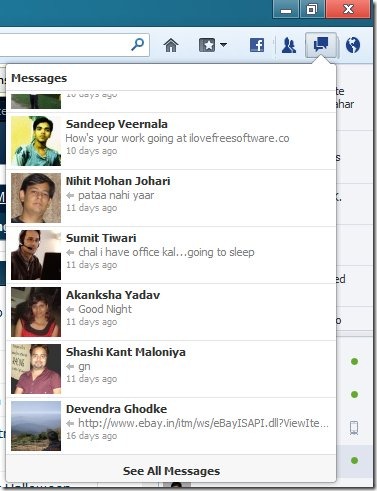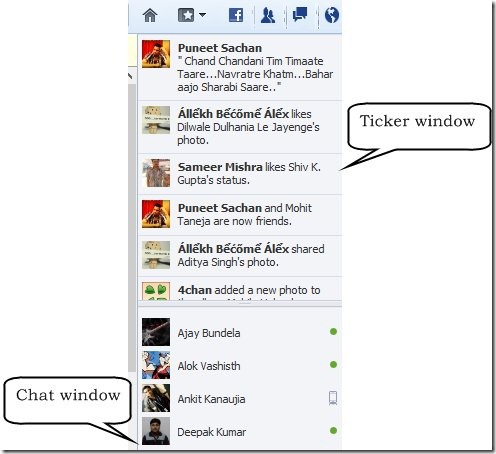Facebook Messenger for Firefox is a free plugin for Mozilla Firefox that let’s you access Facebook in an amazingly new way. It’s a simple plugin that adds few icons on the upper right corner of your Firefox browser, to let you access Facebook’s most frequently used services like instant chat messenger, ticker, friend requests, messages, and notifications.
Firefox has recently announced it’s latest Firefox Beta version that primarily supports Social APIs, to allow your favorite social networking sites to integrate into Firefox. Facebook Messenger for Firefox is it’s very first app based on Social API. It adds some important Facebook icons to Firefox browser and let you access your Facebook account through your Firefox browser.
These icons allow you to access your chat and ticker sidebars, view friend requests, messages, and notifications, and access your Facebook account right from your Firefox browser. And the best part is that, it’s not necessary for you to be entirely on Facebook to use the chat feature. You can right away, chat with your buddies, or send messages to them, from your Firefox browser using their respective icons. The messages that you send from your chat section will become a part of your ongoing conversations on Facebook.
Getting Started with Facebook Messenger for Firefox:
To start using the app, you need to first upgrade your Firefox to latest Beta version. After that, you can simply go to the apps page and click on the “Turn On” button to add Facebook to Firefox. This will integrate a sidebar to the browser where you can find icons to view friend requests, your Facebook messages, and notifications.
Apart from that, the plugin also displays Facebook’s chat interface and ticker window natively in the browser window, so that you can easily chat with your friends, send messages to them, and view things happening on Facebook, without actually being on Facebook.
Also, check out Facebook Messenger for Windows.
Key Features of Facebook Messenger for Firefox :
Facebook Messenger for Firefox adds various quick launch icons and chat and ticker sidebars to access Facebook right from your Firefox browser. Let’s have a look on each of them.
- Friend Requests: This icon shows all your pending friend requests that you have on your Facebook account.
- Messages: This icon shows the recent unread messages and offline chat messages of your Facebook account.
- Notifications: This icons shows Facebook notification updates like comments, likes, photo tags, etc.
- Chat Interface: The plugin brings your Facebook chat window to your browser, so that you can stay online without even opening Facebook.
- Ticker Window: It also brings your Facebook ticker to your browser window, so that you can get Facebook updates right there on your Firefox browser.
- Auto Login Into Facebook Page : You can open up your Facebook page just with a single mouse click.
- Desktop Notifications: It also has a feature to get desktop notifications for your Facebook updates.
The Final Verdict:
Facebook Messenger for Firefox is a nice Firefox plugin that integrates Facebook into Firefox and let’s you access Facebook in a different way. It adds quick launch icons on the top right corner of the browser window to let you view your Facebook notifications and updates on your web browser, and chat with your friends while browsing other things on the web.