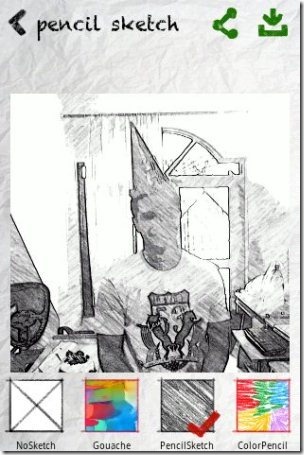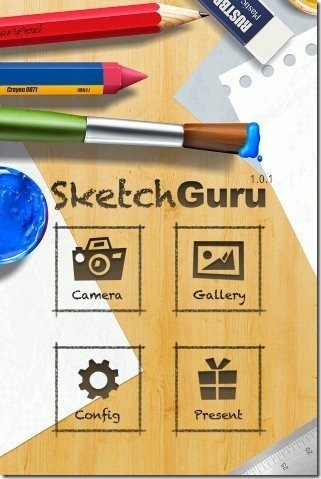Sketch Guru is a free Android app to draw sketch out of an image on Android. This Android sketch app allows you to draw sketch of any image with ease. This Android sketch app is a simple and one of the popular app available in Google Play Store.
The app offers multiple sketch effects which include gouache, pencil sketch, color pencil, water color, hall tone, simple sketch, and much more. You just have to select an image, select the effect you want to apply, and you are done with it. After giving effects to photo you can save and share it directly from this Android sketch app.
Sketch Guru works faster on even a low-end Android device. The good part of this Android sketch app is that you can even resize images using this app. You can easily select the image ratio and resize the image. Resizing of the image can be done before adding effects to the image. The app allows you to import photos from your photo gallery or you can click a new image and add effects to it in real-time.
Sketch Guru app is a nice and useful app for users who are a bit crazy about uploading new masterpieces on their social networks. The app allows you to share the masterpiece via social network or via email.
You can also check out drawing apps for Android reviewed by us.
How To Use This Android Sketch App?
Sketch Guru app is simple to use on Android. You just have to launch the app, import the image from the your Android’s image gallery or click a new image from your Android’s camera, and then give effects to the photo. Before giving effects to a photo, you need to resize the photo according to your requirements and you are all set to give various effects to that photo. After giving effects to the photo, simply click on save button to save your masterpiece or share your masterpiece directly from the app.
Features Of Sketch Guru App:
- Add multiple sketch effects to photos on Android.
- Allows you to import photos from your Android’s gallery or click photo from your camera.

- Simple and easy to use app.
- Save and share your masterpiece directly from the app.
- Change the image file format to JPG or PNG from the settings menu.
- The free version contains no ads.
Also, check out our review on Sketch Me app for Android.
Install Sketch Guru App:
Click here to download and install Sketch Guru app from Google App Store. Or else, If you want to get the direct download link, you can scan the QR Code below.
Sketch Guru makes your photos look like real sketch image. The app provides you sketch effects of multiple types on Android. If you are bored browsing your old photos, then give them a new look with professional looking sketch effects.