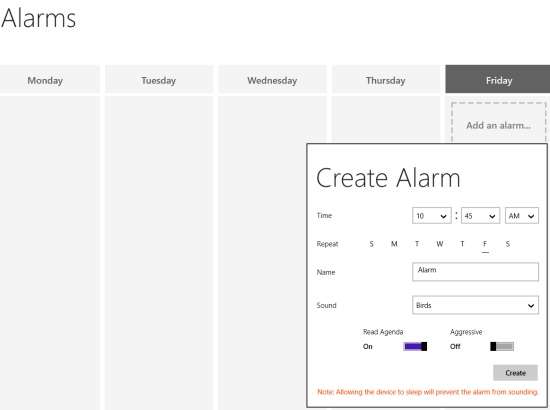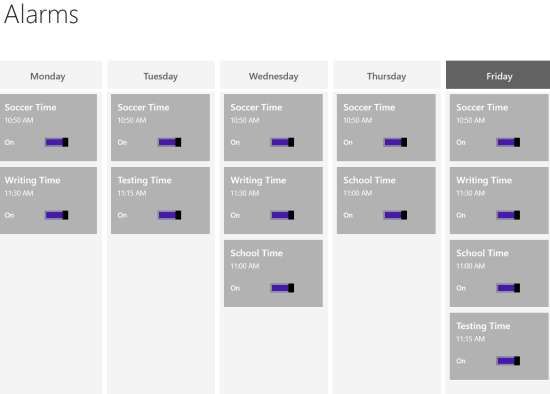Night Stand HD 2 is a free Windows 8 alarm clock app with world clock. In this alarm clock app, you can set the title/agenda of the alarm and the alarm clock will read the agenda aloud after the alarm tone.
This app lets you add as many alarms as you want. It will alert you with toast notifications and tone. You can even import one tone from your PC to set as alarm tone. You can also set the frequency of the alarm. It also lets you set the alarm in aggressive mode so that you can’t hit the snooze button continuously.
The additional feature of this alarm clock is that it has four alarm clock theme as well: Classic LCD, World Clock, Flip, and Milk. The World clock shows the current time of 6 different cities.
This alarm clock app shows the next alarm time and agenda on the Live Tile of Windows 8 Start Screen as well.
Setting Alarm With Windows 8 Alarm Clock App:
You can get Night Stand HD 2 clock app free from Windows store by using the link given at the end of this review.
After launching the app, you will find a default clock that displays current time, date, and weather. You can change the unit and location of the weather from settings.
To add alarm, right click anywhere on the screen. You will find two options at the top: Themes and Alarms.

You will find an alarm calendar on the screen. Click on add an alarm to add one. It will give you following options to add the alarm:
- Time of the Alarm.
- Repeat or frequency of occurrence of the alarm.
- Name or Agenda of the alarm.
- Sound: It contains many built-in tones. You can even import tone from your PC to set as alarm tone.
- Toggle button for read agenda and aggressive.
You will get an alert with the alarm tone with toast notification. When you toggle ON for read agenda, the app will read your agenda aloud after the alarm tone.
Your added alarms are nicely displayed on the alarm calender.
You can also check the next alarm time with agenda on the Live Tile of Windows 8 Start screen.
Setting Clock In This Windows 8 Alarm Clock App:
This app has four different clock themes: Classic LCD, World Clock, Flip, and Milk.
Classic LCD, Flip, and Milk displays relevant clock with current time, date, and weather.
In World Clock, there are clocks of 6 different cities. You can remove and add cities’ clock as per your preference. To remove one clock, click on the clock that you want to remove and then click on remove clock. To add a clock, click on Add clock option at the bottom and chose the city that you want to add.
This app displays up to 6 clocks of different cities.
Also try another alarm clock app for Windows 8: Alarm Clock Pro.
Conclusion:
Night Stand HD 2 is an elegant and decent Windows 8 alarm clock app. I really like the fact that it reads the agenda of the alarm aloud after the alarm tone. You can also customize the alarm tone as per your choice and it nicely displays the alarms in a built-in alarm calendar. If you are looking for an alarm clock for Windows 8, then you will surely like this app.