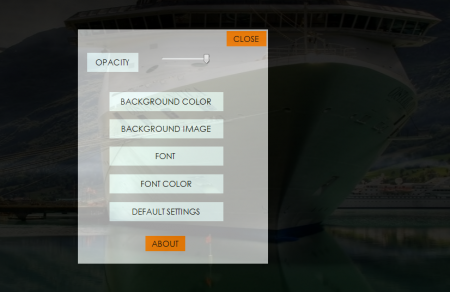Glassy writer is a simple, free text editor that helps you write whatever you want and save it for future. This free, simple text editing software is entirely different from others and provides you a new and innovative board to write. The software is easy to use and one will not face any difficulties in using it. The only drawback of the software is that while you are using it you cannot use any other application in your computer.
Installing Glassy Writer
Installing this free text editor doesn’t take much time and you need to follow the usual download process to get the software in your computer. You can visit here and you will be provided with the names of two or three server sites where you get this simple text editing software. You can click on the link and you will be redirected to that site. Once the download is finished you get a zip file and you need to unzip it to start the installation process. You can also try Texter, Caderno and Notepad X reviewed by us.
Interface of this text editor
This simple text editing software has a different interface as compared to other applications where you are given a platform to type. Once you open this software it covers whole screen and you are provided with some options. You can change the background, color and the fonts at the back. You can even change the opacity and keep it according to your choice.
Using this text editor
Once you open this free text editor, your screen is covered by the software and you should read all the instructions clearly before you start using the software. Like the first time you open the software you are provided with the instructions that help you save or open a file.
Some of the basic operations in it are the cut, copy, paste, open and save options., however these are not different from the MS word. To close the software you can go to the top right of the screen and click on the cross icon. To make some of the changes in the looks and the settings of the software you can go to the “pref” option in the lower right corner of the software.
When the pref opens, you can adjust the opacity and increase it to full or reduce it fully. Then you have the option to make changes in the background by selecting different colors and images. The images appear and you can type on that. Then there is the font tab where you can select different fonts and colors for the font. But if you want to change everything to normal then you can click on default and whole look will be similar to the one that was there at the start. All in all this is pretty unique software where you can type and save your work. All its functions are similar to MS word but the looks make it a little different. The basic thing about Glassy Writer is the screen and the background that makes the board look different from word or word pad.