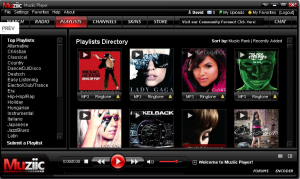Most of the media players out there are more geared towards playing music from the files that you have on your system, and some provide option to play YouTube videos as well. However, they have still not accustomed to the fact that most of the music that we like to hear is from internet, and trend of downloading the music files is going to decrease down the line. So, its high time they start they start integrating all these sources of music together in the player, instead of as separate options.
Muziic comes from a start-up company, and is developed by a 16 years old developer David Nelson. Surprisingly, it still beats those top of the line media players in the way it integrates everything together. Muziic is really what every media player out there should be.
When you start Muziic, you can enter name of artist or album that you want to hear. Muziic then searches the biggest music catalog in the world for your specified keywords – YouTube. It shows the popular results from YouTube that match your criteria. You can choose to play any of the results by just double clicking on the result. Muziic also shows a video screen on the right that shows the video associated with your chosen song. Muziic allows you to play local media files from your computer as well. Apart form this, Muziic also lets you stream videos from any other cloud based services by providing URL of the file.
However, above is not really what sets Muziic apart. This feature is supported by many media players. What sets Muziic apart is how you can integrate the YouTube music in your own playlists. When you play a song from YouTube, Muziic lets you add that song to your playlist. Here’s how it becomes interesting – in the same playlist, you can have songs from your local hard drive, as well as URL of streaming music files. All these come together as one playlist. This means that you do not have to switch between tabs (as in other players) to play songs from different sources. Once you have created your playlist, Muziic automatically manages where should it pull that song from – Youtube, your local drive, or from cloud. This happens completely transparently to you, and only thing you need to do is just sit back and enjoy your music.
Muziic also lets you hear to thousands of internet radio stations. Just go over to “Radio” tab – Muziic will show you popular categories/genre of internet radio station. You can browse the stations within that category, and listen to those. Muziic also lets you surf YouTube channels to select your favorite channels and listen to those directly.
In terms of customization, Muziic lets you change the skins of the player, and provides tons of free skins (My favorite skins still continue to come with Winamp – they not only change the color of the player, but change the whole shape).
Muziic is a really great music player, that has been well thought of and addresses the need of today’s music lovers. Only thing I wish it had was the option to download YouTube songs to the local hard drive so that I can play my playlist even in the rare case that I am not connected to internet. Probably I will keep using other free software out there to download youtube videos.
Download links, and video tutorials at the end.