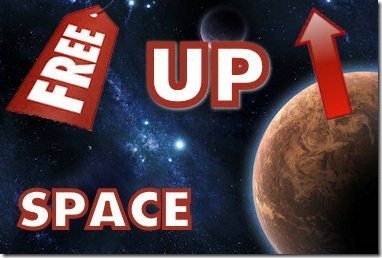Here we move forward to find space used by each application installed on Android phone. It is very mandatory that we know how much space is used by each app installed on our Android phone. The reason behind having information about space used by each app installed is the type of Android phone you are using.
There are numerous Android phones available with Android users with different internal storage on their phone. Some Android phones like Sony Ericsson Xperia X8, Xperia X10, Samsung Galaxy Fit and many more have limited internal storage or very less internal storage. User with Android phones like HTC Inspire 4G, Samsung Galaxy S, Sony Ericsson Xperia Arc don’t have to worry much upon having information about space being used by each application on their Android phone. The reason behind this is that, these high-end phones have much larger internal storage which helps users to install many applications on their Android phone.
But then also, it is very important to know how to find space used by each application installed on your Android phone, specially for the users whose Android phone have less internal storage. By knowing the space used by the applications, you can manage them and uninstall the unwanted apps installed on your Android phone so as to increase the free space on your Android. So below are the steps to find space used by applications installed on Android.
Steps To Find Space Used By Applications Installed On Android:
Step 1: Unlock your Android Phone.
Step 2: Tap on “settings” menu to open settings of your Android phone.
Step 3: Tap on “Application” option from the settings menu.
Step 4: Tap on “Manage Application” option from the application menu.
Step 5: You will see all the applications installed with their name and icon on your Android screen. From there you can check which apps have used how much space on your Android.
You can also check out internet data usage of your Android Phone.
Also, you can uninstall any app from “manage application” option on your Android. Just know the space used by apps installed on your Android phone and manage your apps accordingly.