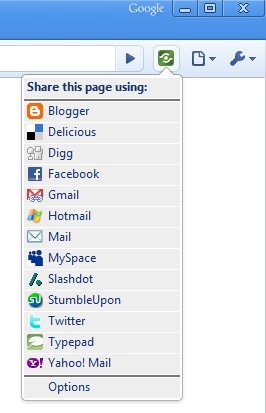Google share button is another Google Chrome extension for all of those people out there who love to share stuff. Have you ever came across a really interesting article and felt like sharing it with everyone? Usually this process would take several minutes but thanks to Google share button extension for Google Chrome the time has been significantly reduced.
Share all you want on your favorite social networking websites in a matter of seconds. With just a few clicks everyone will be able to see your link. This nice extension for Google chrome is sure worth the download for all of those who have this passion for sharing.
How to Use Google Share Button Extension for Google Chrome
As soon as you install Google share button the usual icon should show up next to the address bar. In order to use Google share button just click the icon to see the drop down menu with several websites. However, if you can’t find your favorite website you have to click on options and then click “View more services” to show a list of less popular websites. Check or uncheck the boxes according to your personal preferences. When you’re done close the tab and click the icon again; now your favorite websites should show up in the drop down menu.
Also check out other Chrome Extensions.
Features of Google Share Button Extension for Google Chrome
- Share an interesting link in several social networking sites with just a few links.
- Choose from several websites.
Download Google Share button chrome Extension here.