Copy Text Link is an add-on for Firefox that lets you copy link text without selecting the text and any formatting of it. You can not only copy link text of a link but also text of drop-down menu and form controls. It works on Android, too.
If you need to often copy link text in Firefox, then this add-on is for you. It adds an option to context menu, using which you can directly copy link text.
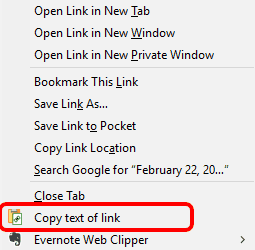
Copy-Paste is a very frequent action by those who work on content, are online professionals, developers, or anyone who is regularly involved in copying the link text of a link. When you Copy-Paste a plain-text having no embedded links, then obviously Copy-Paste action is an easy and quick task of microseconds. However, when you have to copy link text, it brings in annoyance and consumes time. To cut the frustration and make it easy to select the link text without any formatting, Copy Text Link is quite useful. It creates an annoyance-free Copy-Paste scenario. After copying link text, you can paste it anywhere.
How to copy link text without selecting the text and formatting in Firefox:
If you often need to copy link text in Firefox, then this add-on can save you some time. Start by installing this add-on from here. There is no browser restart required, and you can start using this add-on as soon as it is installed.
You won’t see any option with the menu of this add-on’s icon. But don’t worry, this add-on has added itself to context menu.
Whenever you come across a link on a page of which you want to select the link text without selecting the text itself, just right-click on that (you don’t even need to select the link). In the context menu that opens, you will see an option “Copy Text of Link”. This is the option that has been added by this add-on. Just click on this option.
Voila! Now you have copied the link text without selecting the text successfully. Just paste it anywhere, and you will see that the link text will be pasted, without any formatting.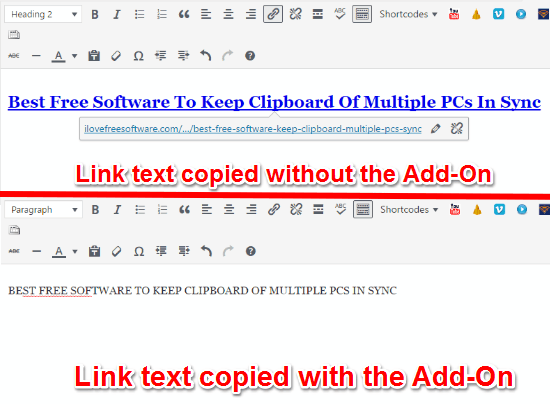 So, it took just 2 clicks to copy link text. Normally, you would have to first select the entire text, then copy it, then paste it, and then remove formatting from that; but the entire workflow is made pretty simple by this add-on.
So, it took just 2 clicks to copy link text. Normally, you would have to first select the entire text, then copy it, then paste it, and then remove formatting from that; but the entire workflow is made pretty simple by this add-on.
As I mentioned above, you can also use this add-on to copy text of Drop-down Menu and Form Controls. All you have to do is just right-click over drop-down menu item or any form control and click ‘Copy Text of Link’ from context menu. Now, you are ready to paste it anywhere you like.
The best part which I love about it is that I can copy text without any simultaneous copying of redundant text, image, etc.
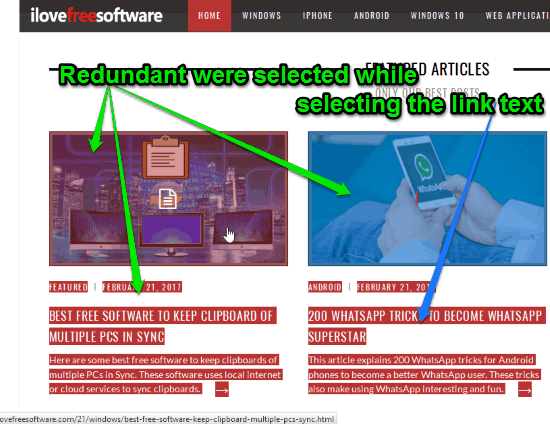
Closing Thoughts on ‘Copy Text Link’ add-on
Definitely, this add-on will save lots of your time, will build an annoyance free Copy-Paste scenario for you, does not need browser restart. However, it works only on Firefox browser and versions with and later to 50.0. Thus, if you are already using it then, without any doubt, you will love Copy Text Link. The list of this add-on users is not limited to online professionals, developers but extends to a people conducting online research on a subject.