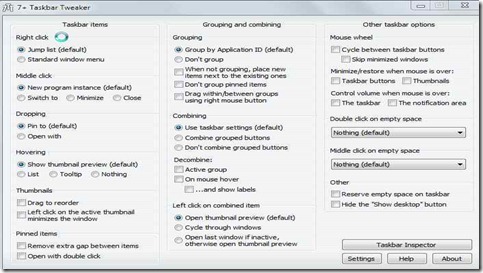7+ Taskbar Tweaker is a freeware which helps you to configure your Windows taskbar in various aspects which are commonly used in routine work with your system. It can customize your taskbar items and also the grouping and combining. Let’s see the tasks which can be configured using the 7+ Taskbar Tweaker:
Taskbar Items:
Clicks:
- Right click: When you click a menu item, a menu window pops-up. It has two categories: Jump list and Standard window menu.
- Middle click: Defines action to be taken on middle click like: new program instance, switch to, minimize or to close the window.
Dropping:
- Defines whether to Pin or to open the item while dropping it.
Hovering:
- Defines what to do while hovering the mouse on the taskbar item.
Thumbnails:
- Allows to re-order the thumbnails. You can also select the option of left clicking on the active thumbnail and minimize the window.
Pinned Items:
- You can remove extra gap between the pinned items and can also choose to open the item on double-click.
Grouping and Combining:
Grouping
- You can choose whether to group the items or not. The grouping of items is done based on the application ID of items. While not grouping the items you can choose to place the items next by an existing item.
Combining
- You can choose whether to combine the items. Also, if you combine the item, you can choose whether to combine the grouped items or not.
Decombining
- You can decombine the items based on the active groups and on mouse hover.
Other Taskbar Options:
Mouse Wheel:
- This is used to cycle between the taskbar buttons, control volume, and restore/minimize when mouse is over.
Double click on empty space and Middle Click on empty space:
- This is for the customization of the empty space on the taskbar.
Apart from all these you can do the settings whether to show/hide the tray icons or not. This can be done here:
Download and Installation 7+ Taskbar Tweaker:
The 7+ Taskbar Tweaker can be downloaded from here. Just download the setup and click on it to start the installation. This taskbar tweaker is compatible with Windows 7 and Windows 8. During the installation you have the option to choose the language. Just follow the instructions on the installation wizard and the 7+ Taskbar Tweaker will be installed.
Conclusion:
7+ Taskbar Tweaker is a very useful and good application to configure your taskbar. With the help of this you can easily manage your work and the grouping feature of this application makes it possible for you to easily group the items and makes the working fast. You may also try Bins and Taskbar Pinner reviewed by us.