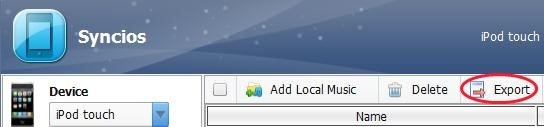Syncios is a free PC tool to transfer files between iPod, iPod touch, iPhone, iPad, and PC. Syncios is a simple tool that works with iTunes. You need to have iTunes installed on your PC to make Syncios work and manage iOS files.
This tool imports all the files of iOS device that include pictures, apps, music, device info, and playlist. Along with importing the iOS contents, the tools also imports all contents with their folders which you have created on your iOS device. You can access all the contents according to the folders.
The good part of Syncios is its export option. The tool allows you to export any music file, picture, or any other content from your iOS device to PC or to any other iOS device. I tried this with my iPod touch and it easily let me transfer music from iPod to PC, without using iTunes.
How To Export Files From iOS Device To Computer:
- Download and install Syncios on your PC.
- Connect your iOS device (iPod/iPod Touch/iPhone/iPad) via USB cable with computer. Remember that iTunes must be already installed on your PC. Only then, Syncios will identify the iOS device which you have connected with your PC.
- After a while, you will see a simple interface with all the iOS files that include images, music, apps, playlist, and more.
- Select the media files which you want to export from iOS to computer.
- Click on “Export” button at the top of Syncios.
- Select the folder or directory in which you want the files to be exported and saved.
- Now, you will see all the selected files will be there on your PC hard drive.
How Syncios Differs From iTunes:
You can manage apps and get access to App Store from iTunes whereas Syncios does not allows you to access App Store. On the other hand, Syncios makes it much easier to transfer images and music files from iPad, iPhone, iPad to PC.
Features Of Syncios To Sync iOS Device:
- Access all the files and folders of iOS device.
- Supports iPod, iPod Touch, iPhone, and iPad.
- Works with iTunes on computer.
- Transfer files from iOS to computer.

- Sort the music files according to the folder.
- Multi-select functionality.
- Check the device info at any point of time.
You can check out a small tutorial to transfer songs from computer to iPod without iTunes.
Download And Install Syncios:
Click here to download and install Syncios on your PC. You don’t need any extra app to install on your iPhone. Simply download and install Syncios and get started to manage your iOS device. Remember that like other alternatives to iTunes, you cannot play any song or view any image file in Syncios. Apart from this Syncios is one of the best PC tool to manage your iOS device.