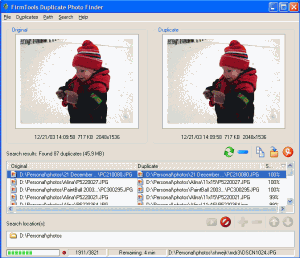[Note: This software is not free. It has a free trial, though.]
Today I was going through my photo collection, and found many copies of same photos. I tried using duplicate file finder software, like, Fast Duplicate File Finder, and Duplicate Cleaner. However, these software find only those duplicates which are exactly same. So, if I had cropped a photo, or retouched it a bit, then these software could not find it.
To solve this problem, I found an interesting software – Duplicate Photo Finder. As the name suggests, it can find duplicate photos. However, just this small description will be almost an insult of this amazing software. Duplicate Photo Finder not only finds duplicate copies of exactly same photo, it can also find those duplicates that have been slightly altered, like, retouched or cropped by an image editor.[subscribe-to-us]
This is pretty amazing, as it would involve some complicated alogorithms to confirm that even though the photos are slightly different, they are actually copies of same photo. This really impressed me about this duplicate photo finder. However, I then found another feature of this software which basically left me absolutely amazed.
Duplicate Photo Finder can find similar looking photos. So, if you took multiple photos with slight changes, or different shooting conditions, Duplicate Photo Finder can find them and group them together. This is absolutely amazing, and I can’t even think how it manages to do that. I know Picasa has face recognition technology, but I have not seen this kind of similar photo finding feature anywhere. See the photos below to see an example of similar looking photos.
Despite these amazing features, Duplicate Photo Finder is amazingly small in size – just 1.5 MB. Duplicate Photo Finder supports JPEG, TIFF, BMP, PNG, GIF images.
It is very easy to use Duplicate Photo Finder. You can select to scan entire drive or just selected folders. Apart from that, you can also specify options for minimum size of pictures to be scanned, and required level of similarity.[subscribe-to-us]
Duplicate Photo Finder shows you the duplicate photos side by side, and you can decide what you want to do with them. I absolutely love this software. Only problem with this great program, it is not free :( . Still, I liked it so much that I decided to share it with you. And just to clear any doubts, I have not been paid anything to write about this software.