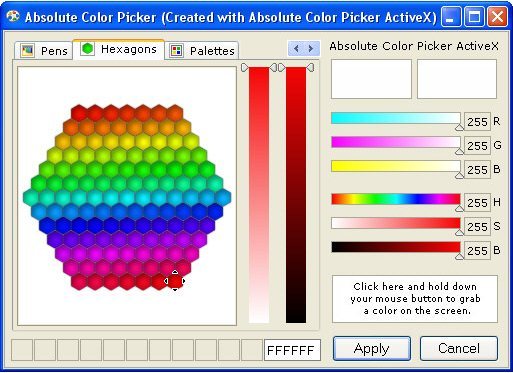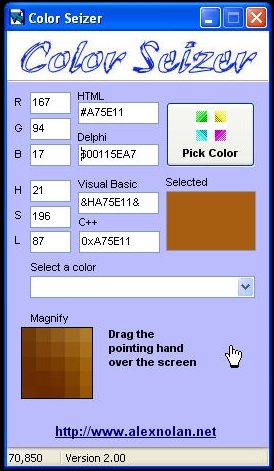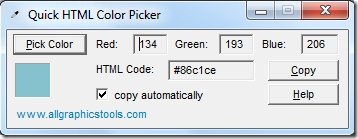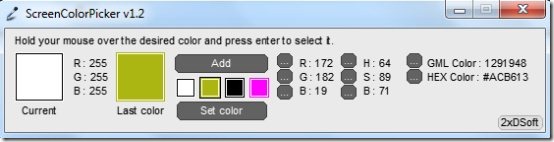Here, is a list of 5 free color picker software that helps you to pick colors from screen. These free color picker software are especially designed for the web designers in order to make their work easier. With the help of these color picker software, one can easily pick any color on the screen in no time that too without putting in much effort.
Apart from picking colors, these free color picker software also provide some other features like, providing color codes in various formats.
Peacock Color Picker
Peacock Color Picker is a free color picker software which allows you to pick any color from the screen. This free color picker software retrieves any color from the screen in an easy manner and saves the color scheme. This smart color picker even shows you the RGB values and HTML color code on the software interface. In addition, you are even allowed to manually adjust the RGB color values. This free color picker also lets you import or export the color schemes effortlessly. If you are a web designer or web master, then I am sure that you will find this software quite useful and amazing. Download Peacock color Picker for free.
Read more about Peacock Color Picker or download it here.
Absolute Color Picker
Absolute Color Picker is another free color picker software that let’s you pick colors and further helps you to convert picked colors into Hex representation. This free color picker software makes it possible for you to choose colors depending on color brightness, color saturation, hues combination, color palettes available on this color picker software. For picking a color, you need to simply click the eye-dropper option and hold the mouse button, now go to any part of the screen in order to get the color of that part of the screen. In this way, you can pick your desired color from the screen. Absolute color Picker comes in a file size of only 1.28 MB, which is very small. Download Absolute Color Picker for free.
Read more about Absolute Color Picker or try it here. Don’t forget to check out Color Selector reviewed by us.
Color Seizer
Color Seizer is another free color picker software using which you can pick colors from any part of the screen. When you pick a color, this free color picker software shows you the RGB values, HTML code values, visual basic code, HSL code, Delphi code, etc. This free color picker software is easy to use, as you just need to press the F8 key. Now, you need to move the pointing hand of this program to any part of the screen from where you want to pick the color. Color seizer even magnifies the part of the screen where you place the pointing hand, so you can easily pick the exact color.
Read more about Color Seizer or download it here.
Quick HTML Color Picker
Quick HTML Color Picker is an easy to use free color picker software that helps you to pick or retrieve colors from the screen. The user-interface of this color picker software is very basic and clean and displays the HTML code for the color picked. In addition, it even shows you the RGB (Red, Green and Blue) values for the color that you have picked. For picking a color, you need to launch it and click the Pick Color button. It turns your mouse cursor into a dropper along with magnifying window which magnifies the part of the screen where you place the dropper. Now, left click the mouse to pick the color or else right-click the mouse to exit color picking. Download Quick HTML Color Picker for free.
Read more about Quick HTML Color Picker or try it here. Also, check out our post on Colorzilla for Firefox.
Screen Color Picker
Screen Color Picker is another easy to use color picker. With the help of this free color picker software, you can pick any color on the screen. This free color picker let’s you pick a maximum of 4 colors from any part of the screen. In addition this free color picker software even shows you the RGB values, HSB values, GML color code and HEX color code. Screen Color Picker comes with Set Color option to choose your desired color the colors panel. Using this free color picker software is an easy task, as you simply need to place the mouse cursor on the desired portion of the screen and press the Enter key on your keyboard for picking the color.
Read more about Screen Color Picker or download it here.
So, all these are very easy to use screen color picker software that let you easily pick color from any part of the screen, and use them in your graphics programs. If you are using a better screen color picker, do let us know in comments.