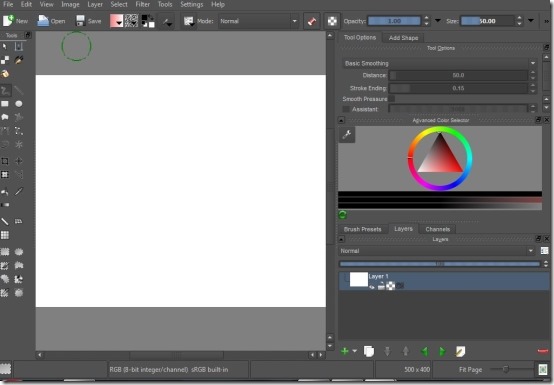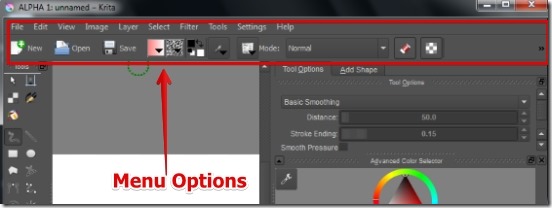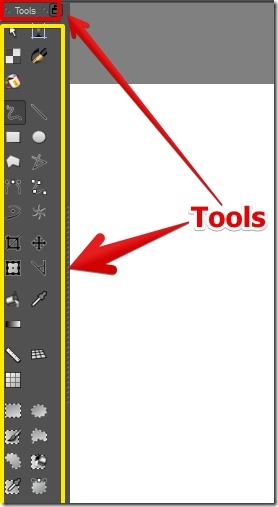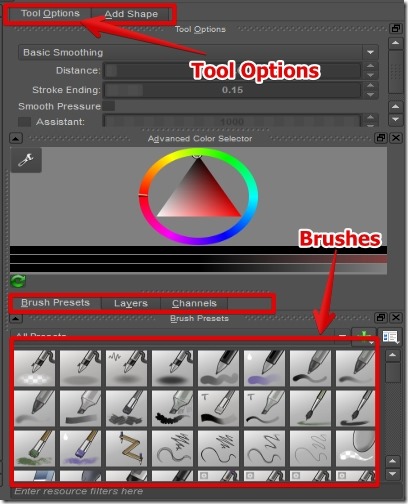Krita is free photo editing software using which you can edit your photos and work in different templates using the very power tools. Krita lets you select from wide range of templates which include custom document (image), comic templates, design template, DLSR templates, film templates, and texture templates. For the photo editing part you get amazing options which include over 100 different styles of paint brushes, different filters, lots of tools, layers, gradient editing, draw shapes, draw path with brushes using dynamic movements, layer transformation, and many more. Also, Krita supports a wide range of file formats which include jpeg, .tiff, .ppm, .raw, .pdf , .xcf, .jp2, .png, and .bmp formats. I have tested Krita for Windows 7 and it worked great for me. I have used Curve_curvy effect to create a design with my initial ‘a’ as shown below.
Working With Krita The Photo Editing Software:
When you run Krita for the first time you get prompted to select the template or create a custom document. You can select any of the templates and get started with the Krita’s User interface. The user interface is neat with clean toolbars and menu options.
On the top you have the menu options from where you can open a file, save it under file menu, select tools, filters, gradient, and many more. See below to get an idea of the menu options.
On the left you have the toolbars from where you can select shape handling, text tool, calligraphy tool, different shapes, crop, path with brushes using dynamic movements, ruler assistant, gradient, fill, and many more.
On the right you have the tool options, layers, brushes, and channels which you can use to add exciting touches to the photo.
Features of Krita:
- Large collection of templates support.
- Over 100 different styles of brushes.
- In Krita you have lots of brushes which you can use accordingly.
- Different tool’s categories which include:
- Vector Tools
- Raster Tools
- Canvas Tools
- Guidance Tools
- Selection Tools
- Different types of Filters which include:
- Auto contrast
- Levels
- HSV adjust
- De-saturate
- Brightness contrast curves
- Cubism
- Invert
- Dodge, burn
- Color adjustment curve, and many more.
- Open multiple images.
- Krita lets you open different images at the same time in different windows. It’s a great feature as you can work with different photos.
- Mirror Options.
- Krita offers great horizontal and vertical mirror option which be used to create mirrored image.
- Support for layers and masks and you can create as many layers as required.
- Option to lock and make the layer invisible.
- Support for different channel depths of 8 bits integer to 32 bits floating point per channel.
- Unlimited undo.
- View Grid lines.
- You have the option for viewing grid lines for better accuracy.
- Smooth zoom using the mouse wheel.
- Add artistic text, geometrical figures, different shapes which you can resize and rotate.
- Support for themes.
- You can change the look of the Krita photo editing software using 6 themes.
You might also like Amazifier. It is an easy to use free photo editor.
Conclusion:
The Krita photo editing software is a great tool for photo editing. What I really like in Krita is that you can use it just for fun or you can use it for some serious professional work as well. Krita offers amazing tools and brushes if you want to add some creative effects to your images. The support for large number of different file types and different templates make it a must have software. Go ahead try it out.