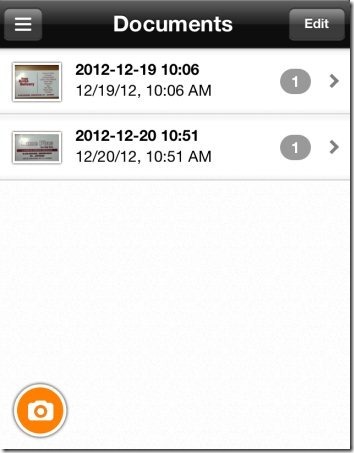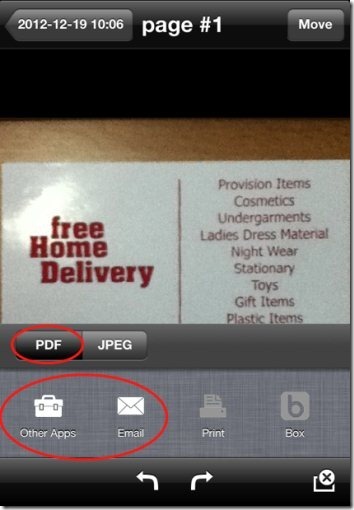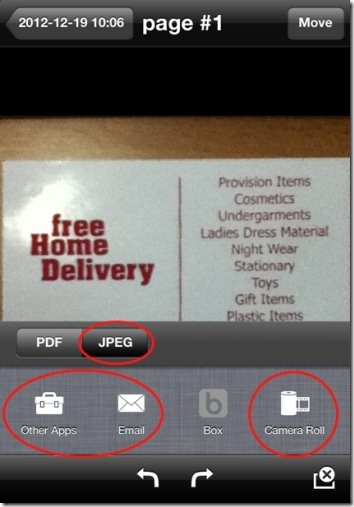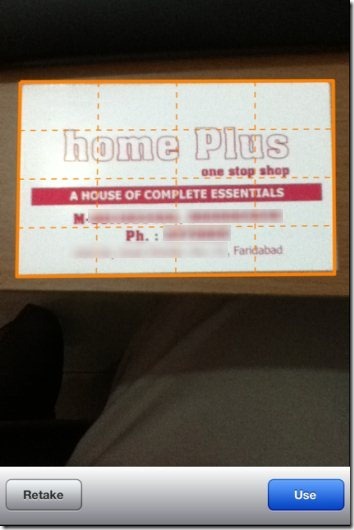Genius Scan is a free iPhone app to scan documents from your iPhone’s camera and share them. This iPhone document scanner lets you scan any document file using your iPhone’s camera and then lets you share the same by converting it into PDF or JPEG format.
This iPhone document scanner app is a simple and easy to use app which allows you to quickly scan and share the document file when you are on the go.
Genius Scanner app is quite useful when you don’t have a scanner. In that scenario, you can make your iPhone, the perfect document scanner to scan and share the document files from iPhone. The app even allows you to save the scanned document to share it later anytime.
Sharing the scanned document:
PDF:
The app allows you to share the scanned document in PDF format from your iPhone. This iPhone document scanner provides you multiple platforms to share the PDF document. Sharing platform in the app include email, print, box, Dropbox, Evernote, Expensify, Google Drive, SkyDrive, and other apps. Out of this, the free version only allows you to share the document via email and other apps. Rest of the sharing platforms are only available in the paid version of the app.
JPEG:
If you are sharing the scanned document as JPEG file, then the app gives you multiple sharing platforms. Sharing platforms for JPEG in the app include email, other apps, box, Dropbox, Evernote, Expensify, Facebook, GoogleDrive, Twitter, and camera roll. The free version allows you to only share the JPEG document via other apps, email, Facebook, and Twitter. Sharing the document via camera roll lets you save the document in the camera roll of your iPhone.
Select the required part of document and share it:
As soon as you scan the document, your iPhone camera captures the background and extra part around the document which you don’t require. For example, if you have placed the document on a wooden table, then at the time scanning the app it captures some part of the wooden table along with the whole document image. For this, the app lets you select the required part and crop the document as you wish to. Also, many a times it happens that you require only a part of the scanned document. In those cases, you can easily select the required part and crop the scanned document image to get the required output.
You can check out OfficeDrop iPad document scanner app reviewed by us.
Features Of This iPhone Document Scanner App:
- The app lets you scan the any document and share it with ease.
- Two types of file format output which include PDF and JPEG.
- Rotate the image captures as per your wish.
- Sort the list of documents you have created.
- Wi-Fi sharing feature available.
- Uses your iPhone’s camera to scan the document.
Also, check out the post by us on document viewer apps for iPad.
Download Genius Scan App:
Download and install Genius Scan app from here or just use the QR code below.
Genius Scan is one of the simplest app to scan and share the document from your iPhone. Try it out and scan documents whenever you want.