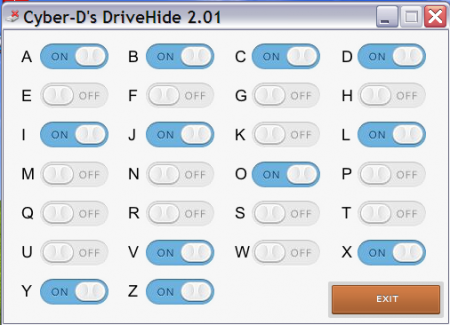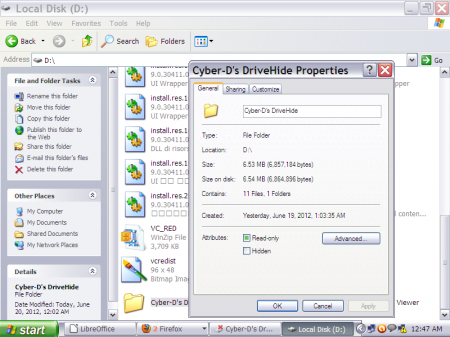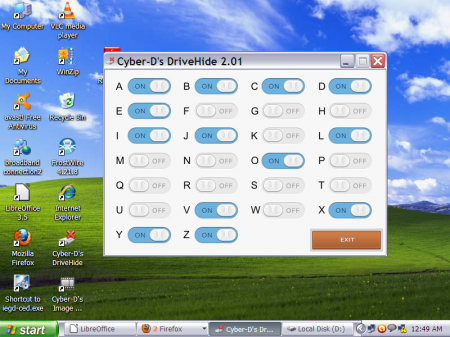Cyber-D’s DriveHide is a smart software that enables the user to hide drives that are not in use. Often the user might have one or more drives that he or she does not use. By using this software he or she can hide those drives. This implies that the drives will no longer be shown in the windows explorer window. By clicking once the user can save himself or herself from the confusion. Drives which are not in use can create a lot of confusion, especially if you have multiple use card readers. The user might be using a single slot only but all the slots are represented by drives. This can probe to be very confusing as one has to guess which drive represents the slot being used. The user can now easily hide the drives representing the slots which are never used. Drivehide is a very simple software that makes your life much easier.
Features of hide unused drives Software
- The software is compatible with the following operating systems only: Windows 98, Windows NT, Windows, Windows Me, Windows 2000, Windows XP (home edition, starter edition and professional edition), Windows Vista (starter edition, home edition, business edition, enterprise edition and ultimate edition), Windows server 2008 and Windows 7 (starter, home basic, home premium, professional, enterprise and ultimate).
- This software is not only smart and useful but also a lightweight one. It does not occupy a huge amount of space thereby slowing your computer down. It is only about 6.54 mega bytes.
- When you download the software an executable file is downloaded. It has a size of 1.7 mega byte and is named drivehide.exe.
- The brand new interface which is compact and user friendly.
- The new version has also managed to fix some bugs which would create a problem in reading hidden drives.
- Drivehide has added yet another helpful feature. After the user has finished making changes, the software would ask to restart windows explorer.
Interface of hide unused drives Utility
The interface of the software is very simple and efficient. The Drivehide interface consists of a single window. The letters A to Z are lined up in four columns. Each letter represents a single drive. Beside each drive lies a switch which can be switched on and off. If the switch is on it is blue in colour. Otherwise it will be grey in colour. To hide a drive the user has to click on the switch beside it and turn it off. In order to see a particular drive in the explorer window one has to click the switch and turn it on. At the bottom right lies the exit button. When you make a change the software asks whether you want to restart the explorer or not.
Downloading this software to hide unused drives
The exe file is available for direct download on the publisher website. Download the software here. The downlload link is available on a number of other websites as well. Installation does not take much time.
Final Verdict
This software proves to be a simple and an efficient one. Drivehide is a perfect software to make your explorer look uncluttered.