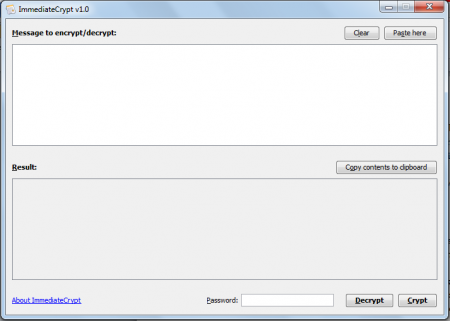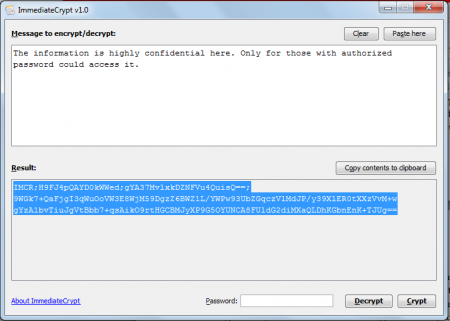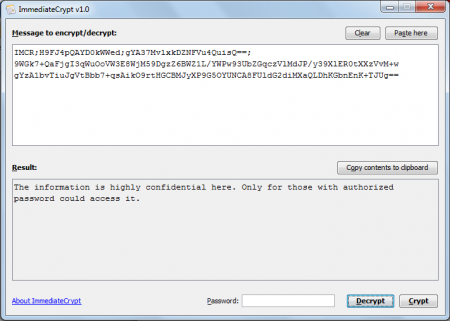ImmediateCrypt is an open source, free text encryption application which enables you to encrypt and decrypt plain text messages for securing them and accessing them when you need. The free text encryption/decryption tool is pretty simple to use and you may use it with a few clicks on the respective options on the software. It comes in handy when you wish to save some of the vital information or details regarding some specific projects or other essential things where you need to protect the texts involved. You can secure plain text messages easily using this free text encryption tool.
Installing this text encryption tool
The process of installation of this particular software has been kept as simple as the functions it comes with. In order to start the process of installing the program on your system you need to visit the developer’s website here and click on the download option available at the bottom of the main page. Once you click on the download option the zipped file gets downloaded on your system. The next step is to unzip the files and launch the program by clicking on the .exe file from the files unzipped. If you want to check out some more text encryption/decryption tools, you can try BCTextEncoder, NCode.Me and CTI Text Encryption.
Using this text encryption tool
Once launched the application pops up with a small window which is divided into two halves. The above section of the software allows you to type in or paste the texts which you want to encrypt. You can copy the entire text or type in your passwords which you wish to keep secured. After you are done typing or pasting the relevant texts on the blank space of the main window the next step is to insert a password in the space at the bottom of the main window. Make sure you insert a strong password so that it is difficult to be tracked or misused by unauthorized people using the same system. Click on Crypt and your text would be encrypted. Now you would observe some code appearing on the blank space at the bottom. You need to copy this by pressing the ‘’Copy to Clipboard’’ option and paste it anywhere on a document file. After you have it on a file just save it at any place you wish to.
In order to decrypt the texts and use it when needed, you need to copy in the codes generated which you had saved above and paste in the top blank area again. Insert the password which you had assigned to this encrypted text and press the Decrypt button available at the bottom of your screen. You would see that the encrypted text which you had protected gets decrypted and appears at the bottom blank space of the main window.
Hence you can say that ImmediateCrypt is a perfect tool to help you save your confidential information or text which you wish to be safe from unauthorized access.