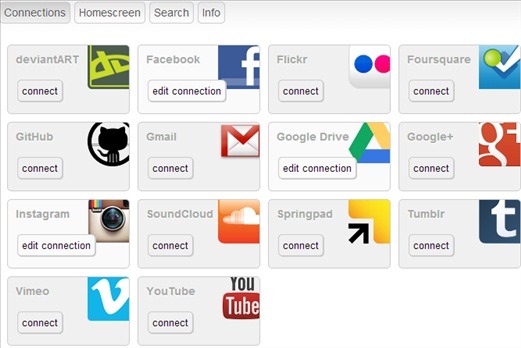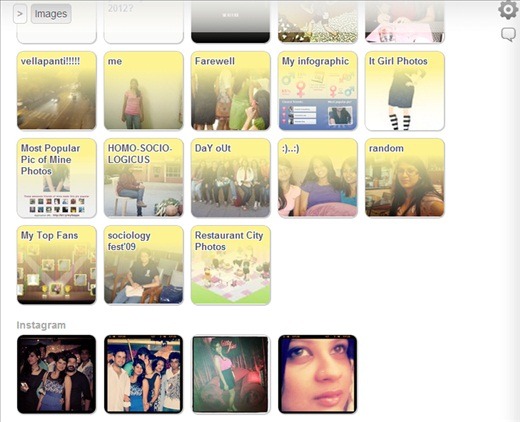Nexos is an offline web organizer Chrome app which allows you to organize all your web content at one place. It is a very useful app as you can manage all your web content from bookmarks, extensions, applications to pictures, videos etc. This app provides diverse options as you can sync all your images from Facebook, Instagram, Foursquare, Flickr etc to this app. You can also organize your songs and videos from YouTube, Soundcloud. Other than that the amazing feature it validates is of organizing bookmarks, apps and extensions at one place. Also the facility to manage your extensions and applications are present. It is an all encompassing application.
Look at the screenshot below to get a glimpse of the wonderful app:
As you can see these are the options available to you for syncing your web contents at one place which more or less suffices everything.
How To Use This Web Organizer For Managing Contents:
The interface is quite simple to understand and you won’t face much problems in understanding. Once you open the application from Chrome browser, you will find the page with the options you see in the above screenshot. Clicking on the App and Extension button you would be able to see all the apps and extensions you have installed till now. Once you point the cursor on the application icon, you will see three options by which you can launch, disable or uninstall an application. You can launch the application which will open in another tab in your browser.
Clicking on the Bookmarks bar, you will find all your Bookmarks at one place. Once you point the cursor on the Bookmark icon, you will get options for editing or removing the bookmark. Then there is an Image icon, where you need to first establish connection with the websites where you have your pictures posted such as Facebook, Instagram etc. Once you click on the Image, video or music icon it will ask you to add more connections if you don’t have any. Clicking on that you would be redirected to a page like the below screenshot.
As you can see these are the options available to you for syncing your images, videos and music playlist which are posted online.
Now once you click on connect on any of the website above, you will be redirected to that website and Nexos will ask permission for granting access to all your online content. Once you are successfully connected you will be able to see that all your images from various websites you have, synced into the image folder. The process is similar for establishing music and video connections.
The screenshot below shows a synced image folder:
You will be able to see all the websites you have granted access to in the app homepage. You can view all your images posted, music listened to and videos posted by just visiting this app.
Features Of Nexos:
- It works offline.
- You can organize your bookmarks, apps and extensions at one place.
- Connect with your Google+, YouTube, Facebook, Instagram, Gmail, Google drive and many more accounts.
- Easy to understand.
To install this app in your system just go to Chrome webstore and search for Nexos. Once the page appears, click on Add to chrome. The app would be successfully installed in your system.
Conclusion:
I personally use this app as it actually helps in managing these various web contents. Being an organized person I like all my data at one place.