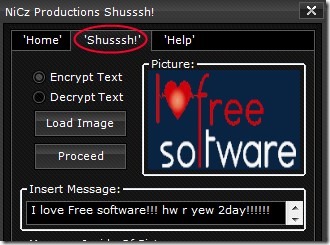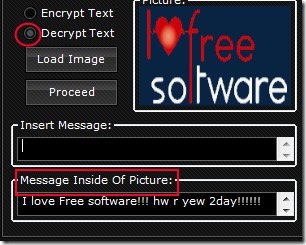Shusssh! is a free software for Windows that allows you to keep hidden messages in images. This is also known as text steganography. Using this handy software, you will be able to add any secret message you want to hide. The good thing present in this software is that there is no word limit for writing messages. So you can also add a whole text file (by copy pasting) of yours containing confidential data. It supports all popular format images such as tif, tiff, png, bmp, jpg, gif, jpeg etc. Thus with your favorite pics, you can hide important messages by easily encoding them.
Another indirect benefit of this software is that at the time of saving your image with hidden message, you can convert file format of that image. For example, if you have added tiff image at the time of encrypting your text, then at the time of saving, you can save it by writing the file name *.bmp or any other supported format.
Look At The Key Features of Shusssh!:
- Easy to use text encryption software. Few clicks are needed to store hidden messages in images.
- No word limit for secret message. It can be used to hide a text file as well.
- Supports multiple images as input.
- You can even change the output format for image containing your hidden message(s).
- Free to use software for Windows.
How To Hide Messages In Images Using Shusssh!?
Download link is present at the end of this article. On its main window, you will find a tab named as ‘Shusssh!’. This is the main tab you will need for encrypting your text. Access this tab and you will find options of encrypting and decrypting text.
For storing text message, click on the ‘Encrypt Text’ option’s radio button. After this, hit the Load Image button to add an image from your PC in which you want to hide text. After doing this, start writing your secret message in the Insert Message box.
This is all you have to do. And once you are ready, hit the Proceed button. A new window will open up which lets you save the output image containing your hidden message at the desired location. While saving the image, you can write its name along with desired format (*.jpg, *.bmp, *.tiff etc). That’s it!
And whenever you want to access secret message, follow the similar process. Access Shusssh tab, load image (containing your hidden message), click ‘Decrypt Text’ radio button and hit the Proceed button. Then after you will be able to view the text message in ‘Message Inside Of Picture’ box.
Conclusion:
Shusssh! is a handy software and likewise its name, it stores hidden messages in images secretly. It can become more effective if we could directly add text files without copy pasting them. To download it free of cost, access the link present below:
You can also try these similar software to hide text in images: CryptImage and Text To Color.