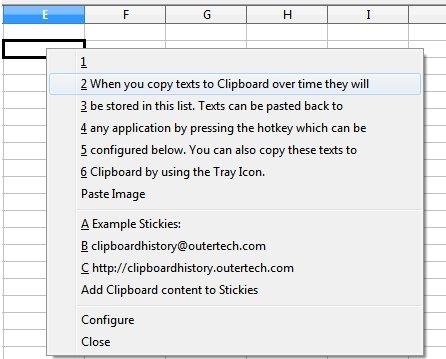Clipboard history is a free clipboard history software that lets the user save up to 20 copied entries in the Clipboard tool while using the application. Usually the default clipboard size is small and in most cases the default clipboards do not allow storing more than one item on them. This becomes an issue when the applications involve contents of large size and number. A single clipboard entry will not suffice. This is where this free clipboard storage app tool comes in handy.
This tool can be used in the following ways.
- The CAPS lock key can be used to paste a copied item onto the Clipboard.
- The ALT+C hotkey can also be configured to make this possible.This can be done easily as well.
- Further if hotkeys are not an attractive option, the user can use the tray icon to access the clipboard text items.
Clipboard History’s Typical Usage Scenario:
When the user works with text intensive applications such as Word Document creation or Excel Spreadsheet, and when he needs to copy multiple items to and fro between 2 or more documents, it is difficult to do them one by one, switching windows each time. Clipboard history will be of great use for the user during such situations. The Clipboard text box can accommodate as many as 20 items in its space and the user can access the Clipboard in the ways mentioned above. Doing the copying work as a whole set becomes a comparatively easier job than the earlier option. Clipboard History will display the recently added items first along with the predefined text clips.
You can also try other clipboard management software like Visual Clipboard, iClippy and Memoclip
Let’s Take a Look at the Useful Features of Clipboard History:
- The formatting in the text is maintained as such.
- The content that is stored in the clipboard can persist across system shutdowns, log offs and restarts.
- Intuitive interface and options to include filters for the text.
- Options to install on USBs, displaying and clearing Clipboard content also available.
- Allows a maximal size for the text items stored.
All these features make Clipboard History, a useful software for storing copied entries.
Clipboard History software is available for free and can be downloaded from the official website. The setup file is just about 1MB in size and the download/ installation procedure is normal, quick and simple. This software is capable of being run on various versions of Windows Operating system like XP, Vista and 7, both in 32 bit and 64 bit versions.
Download Clipboard History and enjoy the features offered by this clipboard storage tool