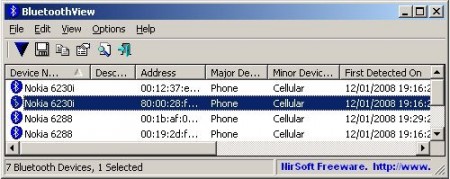BluetoothView is a small free utility that monitors Bluetooth devices in your vicinity. Means it will detect all bluetooth devices working around you.
BluetoothView will display the following information for all the Bluetooth devices around you:
- Name of the Bluetooth device.
- Address of the Bluetooth device.
- Bluetooth major device type.
- Bluetooth Minor Device Type.
- Time when the Bluetooth device was first detected.
- Time when the Bluetooth device was detected last.
Whenever a new Bluetooth device activates around you, this program will notify you by poping a notification in the taskbar area accompanied with playing a beep sound.
You can easily track family members. Like you can know who is home when if they use a mobile device with Bluetooth service turned on, by using the ‘First Detected On’ and ‘Last Detected On’ fields.
You can also translate BluetoothView to other languages. To use BluetoothView all you have to do is run the exe file you downloaded named (BluetoothView.exe). It will slowly start displaying Bluetooth devices near you after running the exe file. As it is a portable program you are not required to install it.
You can also check out other articles like BtProx, MobileWitch and ClearLock.
BluetoothView is a free to use simple utility which can be used by anyone to detect bluetooth devices around them. So go ahead and give it a try.