Facebook Cleanser is a really useful free website to un-like unnecessary Facebook pages easily. Extremely simple to use yet incredibly handy, Facebook Cleanser provides you with a fast and effective way of “cleansing” or de-cluttering your Facebook feed. Most of the Facebook users “like” a large number of Facebook pages left and right on a daily basis, even without realizing whether they actually need the updates from those pages or not. This generally results in the Facebook feed getting clogged with a large number of frequent updates from these liked pages. While it might not be that big of a problem, it does make accessing the actually useful posts difficult. This is where Facebook Cleanser comes to the rescue. It gives you a list of all the pages you have liked at one central location, from where you can easily un-like the pages whose updates you don’t want. Wanna know more? Head past the break to find out.
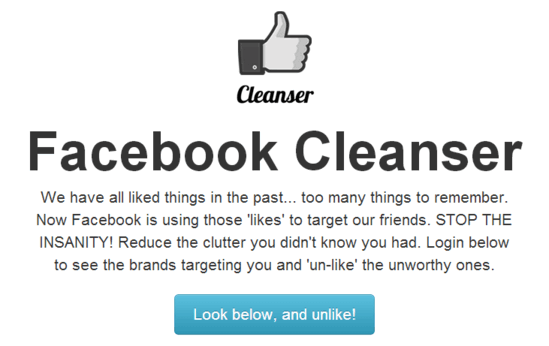
How To Use Facebook Cleanser To Un-Like Unnecessary Facebook Pages Easily?
Using Facebook Cleanser to unclutter your Facebook feed is really easy. Essentially, all you have to do is allow Facebook Cleanser access to your Facebook account. Everything else from there is really straightforward. Here’s a little step by step process anyway, to get you started towards a nice and easy to follow Facebook feed:
Step 1: Head over to Facebook Cleanser’s homepage. The homepage is as simple as it gets. Front and center, it displays the main purpose of the website in a few lines. Below that, there’s a Green Cleanse Me Now button. Check out the screenshot below:
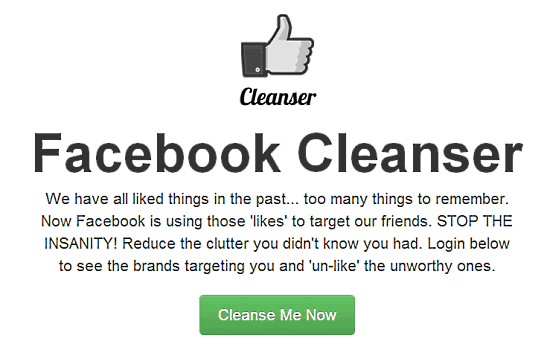
Step 2: As you might’ve guessed by now, the next step is to authorize Facebook Cleanser to access your Facebook account. This is a simple process, akin to authorizing any other application. Simply click the Cleanse Me Now button, and the a window asking you to enter your Facebook credentials should pop-up. You know what to do!
Step 3: Once the authorization is done, Facebook Cleaner will automatically refresh. The Cleanse Me Now button changes to a Blue button labeled Look below, and unlike! Scroll down, and you’ll see a listing of all the Facebook pages that you have liked so far, starting in order with the pages you’ve liked most recently. You’ll also see a date and time stamp against each listing, telling you when exactly you liked that particular Facebook page.
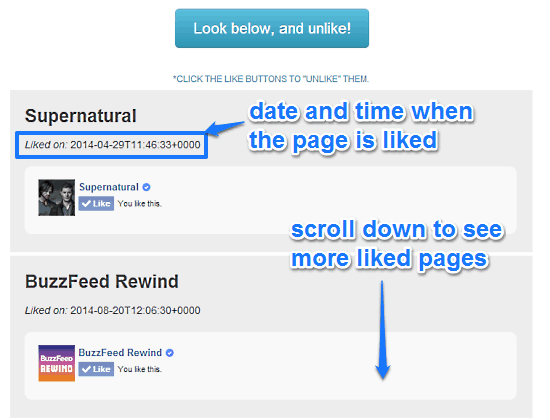
Step 4: Now that you have a list of all the Facebook pages you’ve liked, all you have to do to “un-like” them is click the blue colored Like toggle button (with a checkmark) against them. That’s all there’s to it! Once you do that, the button’s appearance will change, notifying you that the page has been successfully un-liked.
That’s pretty much all you have to do, folks! You can use the above step to unlike all the pages whose updates you no longer want, and they (and their updates) will vanish from your Facebook feed. It’s really that simple!
Also See: Create Fake Facebook Wall Posts: The Wall Machine
Conclusion
Facebook Cleanser is an incredibly handy website to un-like unnecessary Facebook pages easily. It’s extremely simple to use, and works the way it’s supposed to. Although it does achieve a singular purpose, it can (and does) go a long way in sorting out the mess that’s most Facebook users’ feeds these days. Do give it a try, and see your Facebook news feed become actually useful all over again.