This tutorial explains how to export list of Facebook friends. Facebook gives the native option to view the list of all your Facebook friends by accessing “Friends” section but you can’t export or download that list using that feature. Still, there are some simple methods to download the list of all your FB friends. You can export FB friends’ list as HTML and/or JSON file. Depending on the file you downloaded, you can view different information about each Facebook friend. For example, you can view the full name of each Facebook friend, profile picture, profile picture URL, date and year of friendship, etc.
To export list of Facebook friends, I have added two different methods here: a free Chrome extension and Facebook data backup feature. The first method helps to extract only the list of Facebook friends as JSON file and the second method lets you export full Facebook account data including photos, videos, Facebook friends, etc.
Let’s start with the first method covered here.
Method 1: How To Export List of Facebook Friends Using Toolkit For Facebook Free Chrome Extension?
This method or I say Chrome extension is easier to use than method 1 and lets you export the list of Facebook Friends as JSON file. If you don’t find JSON find much useful, then you can also convert JSON to CSV to get the output properly structured in rows and columns.
Step 1: Login to your Facebook account on Chrome. This is needed so that the extension can fetch the list of your Facebook friends.
Step 2: Access Toolkit For Facebook homepage and then install it. You can see its icon after installation on the top right side on Chrome browser.
Step 3: Click its icon to open its tools’ pop-up. Scroll down the list of tools available in that pop-up and then you will see “Backup Facebook Friend List” tool. Press the Start tool button.
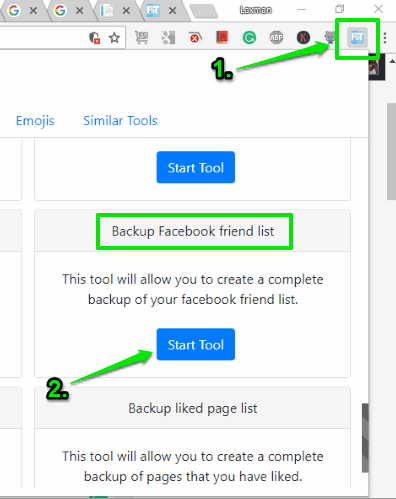
Step 4: A new tab will open where you can see the list of all your Facebook friends. The list will show profile picture, the name of your Facebook friend, view profile, and view messages’ options. Scroll down the list and then click on “Export to JSON” button.
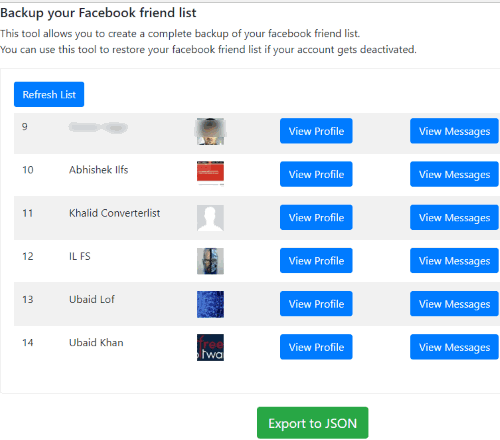
Now you can save the list of your Facebook friends to any folder on your PC.
The JSON file will contain first and last name of each Facebook friend, user id, profile photo URL, and other information.
Method 2: How To Download List of All Facebook Friends Using Facebook Data Backup Feature?
This method helps to save the list of all Facebook friends as HTML file. In this method, you need to use Facebook data backup feature that helps to download the entire copy of your Facebook account. That copy contains friends, messages, photos, videos, and other information.
Step 1: Login to your Facebook account → click drop-down icon visible on the top right side → and use Settings. It will open “General” menu where you can see the option to Download your data. Use that option and get a copy of your Facebook account. You may check this detailed review that covers all steps to download Facebook data.
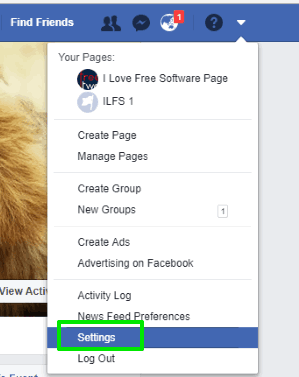
Step 2: When you have downloaded zip archive of your Facebook data, extract it, and you will see “html” folder. Open that folder and “friends.htm” file will be visible. Open that file.
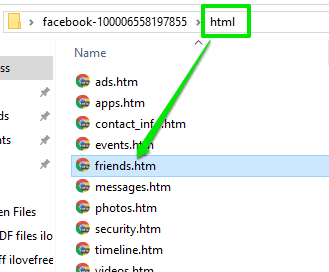
Step 3: The friends.htm file will show the list of all your friends. You can see friend name, the date and year when you became friends, and email address (if available) of your each Facebook friend.
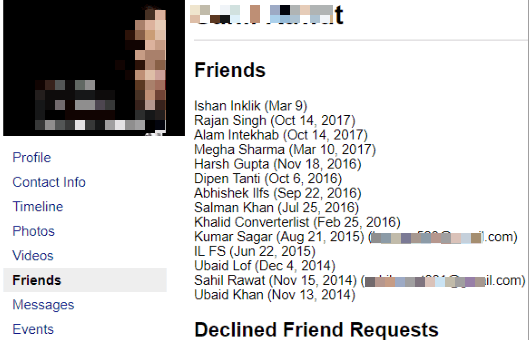
As I already mentioned, this method also downloads your Facebook photos, videos, chats, etc. So, use this method if you have to fetch almost everything related to your Facebook account.
Bonus: If you want to get only the names of all your Facebook friends, then access “Friends” section in your Facebook account and then drag mouse cursor to select the list. After that, you can copy the selection to the clipboard and then paste it into Notepad. You will get the full name of each Facebook friend and the total number of friends of each friend. Finally, you can save the name of all of your Facebook friends as TXT file.
You may also learn how to block Facebook tracking in Firefox?
The Conclusion:
These are some handy options to export the list of Facebook Friends to PC. Both the methods are useful. I find method 1 better than method 2 because it helps to download the list of Facebook friends only and not the entire Facebook data. No doubt, method 2 is a great option when you have to save all your Facebook photos, videos, and other information, including Facebook friends.