This tutorial explains how to get stock prices on Facebook Messenger.
If you’re into the stock market and also happens to be a regular Facebook Messenger user, then here’s a good news for you. There is a free Facebook Messenger bot available called “Stockflare’s Ticker Bot” which you can use to get stock prices right on Facebook Messenger. That means no more using complex stock quote software like Stock Stalker, sSTockQuote, etc., as this simple bot can help you get stock prices of your favorite companies with ease.
Apart from getting stock prices, you can also use this bot to view the valuation data of stock market tickers. It actually uses the website “Stockflare.com” to display the stock prices and valuation data. The source from which this bot fetches the stock prices and valuation data is Thomson Reuters.
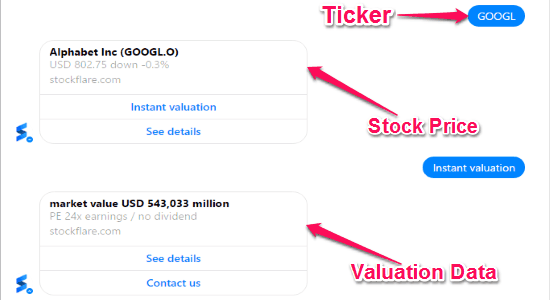
A few days back, I have also explained that how you can use Slack to view stock quotes on any of your channels. So, if you’re more into Slack rather than Facebook Messenger, then this tutorial (how to get stock quotes on Slack) can assist you to see stock prices on Slack.
How to Get Stock Prices and Valuation Data on Facebook Messenger:
Step 1: Before you get started, simply click on this link to integrate Stockflare’s Ticker Bot with the Facebook Messenger. As soon as the integration is complete, a new user with the name “Stockflare” will be added to your contact list on Facebook Messenger.
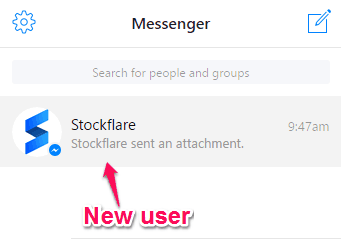
Step 2: Now, click on the new user to start getting stock prices of your favorite companies. You can get the stock price by either entering a company name or the stock market ticker of any company. For example, suppose you want to get the stock prices of Facebook, then you can either type Facebook or $FB in the text input field and hit Enter. As soon as you do that, this bot will automatically fetch the stock price of Facebook and display it as a card.
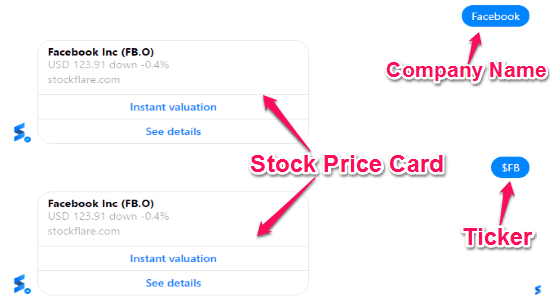
Step 3: Each stock price card will show the stock price in US Dollars along with the stock up or down percentage. On the cards, you’ll also see two additional options named, Instant Valuation and See Details. The Instant Valuation option can be used to get valuation data of that particular company stocks. For this, you need to simply click on the “Instant Valuation” option and it will generate a new valuation data card with details like market value, P/E ratio, and dividend, as shown below.
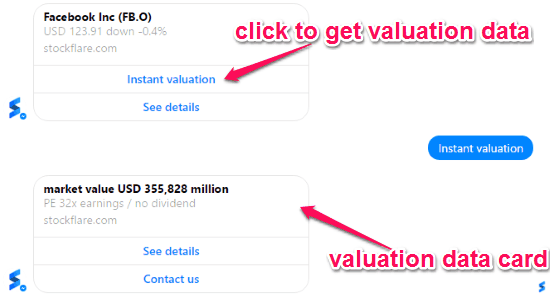
Step 4: When you select the “See Details” option, it will redirect you to the Stockflare website where you’ll be able to see detailed information of the stocks for the selected company. The detailed information will include the stock price, percentage change, actual change, key metrics (P/E ratio, growth, earnings per share, dividends per share, and up/down percentage), 7 years forecast return, investment growth, key statistics, and more.
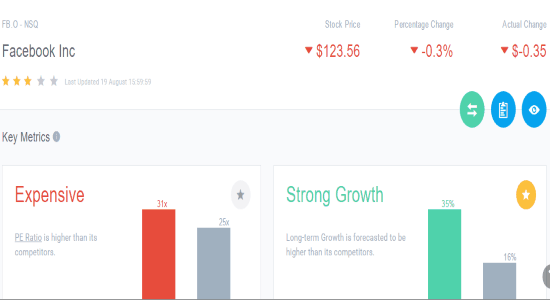
My Verdict:
If you’re looking for a method to easily get stock prices and valuation data on Facebook, then this tutorial can help you with that. I think the Stockflare’s Ticker Bot is pretty useful for all the stock market geeks, as it can effectively fetch stock prices for companies and display them right on Facebook Messenger.