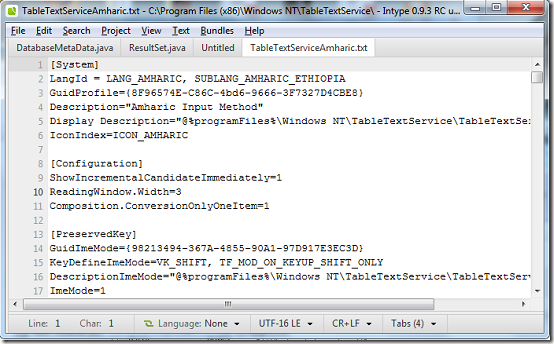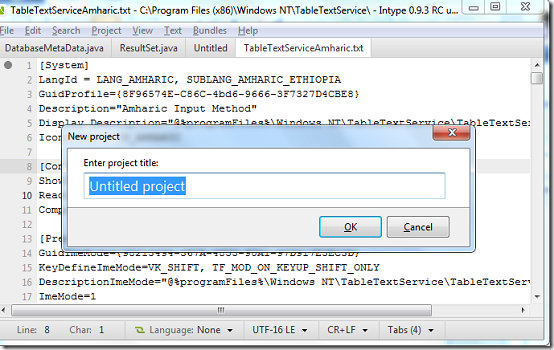Intype is a free customizable text editor. The program comes with unique text editing features like colour coding and supports most common programming languages including C, C++, Java, Python, Perl, HTML and JavaScript.
Features of Intype Text Editor
- Add projects via drag and drop.
- AutoSave keeps your files updated immediately after they are changed.
- Add program functionality via extensions.
- Fast and simple to use.
- Project manager to help you keep track of all project files and retrieve them easily when the need arises.
- Tabs to open multiple files simultaneously.
- The text editor has customizable snippets and themes.
How to use this text editor
The program does not need any installation. You can actually run it from any directory by extracting the contents of the zip. The interface is simple and intuitive.
Like many programs the File menu contains various file manipulation commands like print, open, close, exit, new and many others. To open a new file in Intype, double-click anywhere on the blank interface or select New from the file menu or use Ctrl+N hotkey. Opening files in Intype can be easily done by dragging and dropping files on the program or by selecting Open from the File menu. You can create and open as many files as possible as the program opens each file in an individual tab.
The Edit menu allows you to perform basic text manipulation like cut, paste, select, delete and copy. You can also access the menu to toggle between bookmarks and edit program preferences. On the Preferences menu, you can choose a custom theme for your program, edit program appearance by adding, deleting and editing appearance profiles and also edit default fonts and text padding. Click Apply to effect any changes you may have made. The Search menu allows you to carry out customized searches on open documents. You can use the Find option to find text or phrases in a file and the replace option to replace searched text or phrases on any document. The Quick search option lets you perform a fast search and replace procedures via search box that appears at the bottom.
The project menu lets you create open and save projects. Projects are saved in “intype-0-9-3-20120514-5-unstable_3\intype\user\projects” directory and in ‘.itProject’ format. You can view the program sidebar and bottom bar by selecting the Toggle sidebar and toggle Bottom Bar options respectively. You can also choose to view the editor without any toolbars by selecting the Distraction free option or use the F11 hotkey. To toggle text case between lowercase, uppercase select their respective options from the Text menu. The same menu contains commands to capitalize, hyphens and even change text to and from upper and lower case. The bundles menu allows you to access the bundle editor.
The text editor program contains inbuilt support for multiple programming languages. It even contains code samples in various languages which saves you the trouble of having to write code structures every time you are programming. To write code structures in languages supported, navigate to the respective language on the Bundles menu and select the code structure you want to add.
Pros
- Supports drag and drop.
- Open multiple files simultaneously in tabs.
- Customizable themes and snippets.
Cons
- No user support available.
Verdict
Intype is a superb text editor with great features and would be a great replacement for the ordinary Windows Notepad.