In this post, I will talk about some free real time CPU speed checker software for Windows. With these software, you can see the current CPU clock frequency ease. These software try to show you accurate CPU clock frequency in terms of Hertz. These run some quick tests and then analyze the speed of CPU clock and then finally show results to you. Apart from current CPU clock frequency, you can use these software to see other stats of the CPU such as its temperature, its name, make, usage, voltage, and some other additional details about its company.
In Windows there is a Task Manager but it shows usage graph and a calculate frequency. But if you want to know the exact clock speed of your CPU, you can use the following freeware. Some of the following software can be run in portable mode and you can see the CPU clock speed. Also, a few tools in the below list are quite old but work just fine in Windows 10 and you can carry them with you in a USB flash drive.
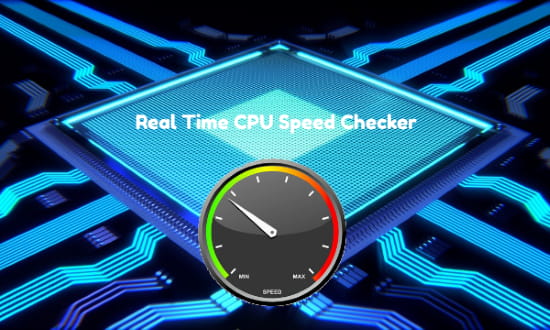
5 Free Real Time CPU Speed Checker Software for Windows:
CPUFrequenz
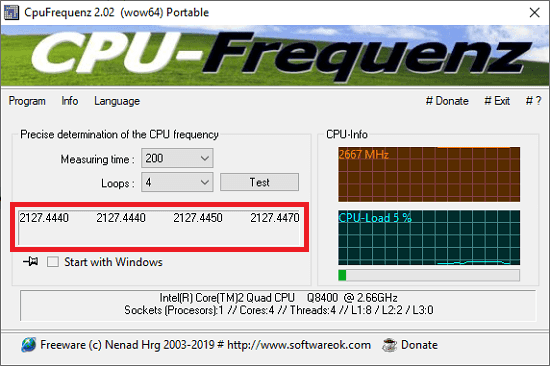
CPUFrequenz is one of the best free real-time CPU speed checker software for Windows you can use. Here this software primarily focuses on identifying real-time CPU speed. On its simple interface, you can see the CPU usage graph along with the real-time clock speed. There are options to specify measuring time and loops. It just ask you to specify these parameters to show you the actual clock speed. However, currently, there are no options to export the calculated speed to a file. Additionally, it shows some other basic details about your system on its interface.
There is portable as well installer version of this software available. You can download this from above based on your preferences. After that, simply run it and it will show some details relevant to your CPU. Specify the loops and time parameters and then hit the “Test” button. It will take a couple of seconds and will show you the exact CPU clock frequency to you. You can see that in the box on its interface in the screenshot above.
CPU-Z
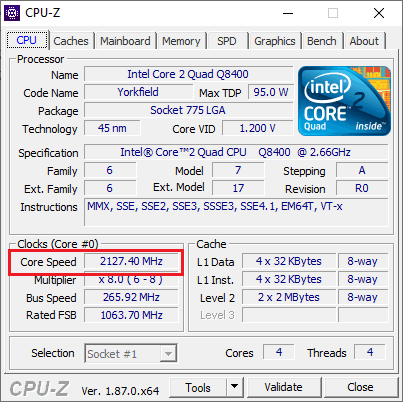
CPU-Z shows you accurate CPU frequency on a simple yet detailed interface with some other parts. You can see the actual Speed of your CPU along with the peak speed and other details about the processor that you have in your computer. Along with the CPU clock frequency, it shows you name of the processor, code name, Bus Speed, Rated FSB, Multiple, and some other parameters. The CPU clock speed is fluctuating as it shows the real-time speed. And the best part is that you can even save the information in an HTML or Text file.
This is a portable software and comes for two different CPU architectures. You can download this from above and launch the 32 or 64 bit version of the application and it will start showing you the stats. It has tabbed interface and on the main tab, you can see all the information about the CPU. And in the “Clock Score” section, you can see the parameters related to the clock speed. Real time CPU clock speed is shown in “Core Speed” box as you can see above. There are other details about the CPU you can analyze and use the Tools menu to save it in TXT and HTML format.
HWiNFO
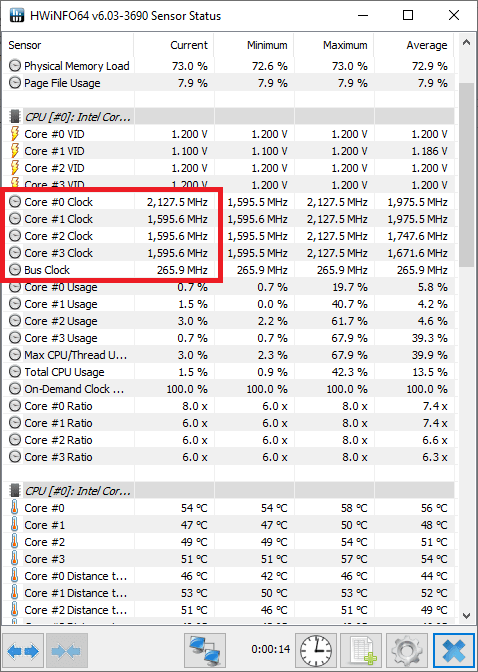
HWiNFO is another free software in this list that you’d like to use in order to determine the correct CPU speed. Here this is actually a powerful software to show you detailed information about your computer including the detailed insights about CPU. And luckily in the CPU details, you can see the CPU frequency in real-time. But the best part is that, this software can even show you the clock speed for individual cores in CPU. And of course, you can see the overall clock frequency in terms of MHz. In addition to this, you can also see the CPU temperature and voltage details. Apart from using this for checking CPU clock speed, you can use for hardware monitoring as well.
Simply download the installer or the portable version of the software from above. After that, you just have to run it based on your CPU architecture. It will take a few minutes in the beginning to flush buffers in order to show you accurate details about the CPU speed. On the very first tab, you can see all the stats about the CPU. It shows you the clock speed of all the individual cores and you can analyze that from there. Also, you can see other details about the CPU and then do whatever you want.
You can read the detailed review of this software here.
CPU TrueSpeed
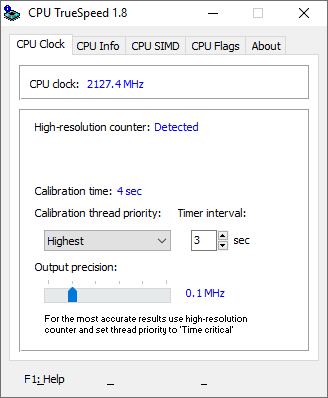
CPU TrueSpeed is yet another free real time CPU speed checker tool that you can try. This is a fairly simply software that you can use to identify current CPU clock speed very easily. You just run it and it will immediately show you the results. And it lest you save those results to a file or you can directly share them with anyone as well. This tool is a bit old but still works perfectly even on Windows 10.
Its interface can be used in compact form as well as in the expanded form. If you just want to see the CPU clock frequency then you are good to go. But if you want to see other stats about the CPU then you can do that. Apart from real time CPU frequency, it shows you CPU information such as its name, make, etc. You can see the SIMD details along with CPU flags and you can save this to a file as well.
Simply download this software and then run it. For a fraction of second, it will calibrate itself and then it will start showing you the real time CPU clock frequency. You can save this in a file and if you want to or copy it to clipboard then you can do that. To see other details about the CPU, you can expand its interface to see that.
CPU Speedometer
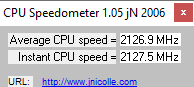
CPU Speedometer is a simplest tool in this list. This is a dedicated real time CPU speed checker that you can use. It has a minimal interface where it only shows you the instant clock speed and average clock speed. It has a widget like interface that you can place anywhere on your screen to see the real time CPU frequencies of the processor installed on your computer. Just like some other tools mentioned in this list, you can use this software in portable mode. Just get the EXE file of this software from above and then simply run it. It will start showing you the accurate and real time CPU speed that you can analyze. However, due to the simple interface there are no other options to export the data or see other parameters.
Final thoughts
These are the best free real time CPU clock speed checker tools that you can use. All the software that I have mentioned above can show you the accurate CPU clock frequency and you can analyze the results. And one of the software above even lets you export the results as well. So, if you want to test the actual clocking frequency of the processor in your system, these software will be very helpful. Personally, I will recommend you to use CPU Speedometer, CPUFrequenz, and CPU-Z. You can use others as well if you want to. So, if you are looking for some free tools to identify real-time clocking speed of your PC’s CPU then this post will be helpful.