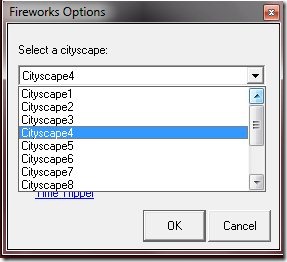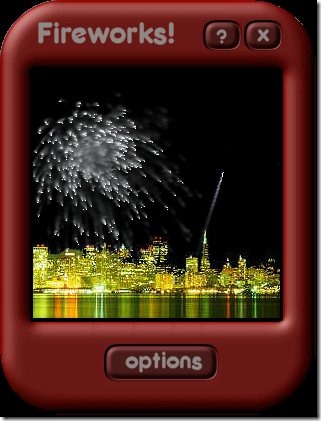Desktop Fireworks is a freeware specially designed to experience realistic firework display over an equally impressive backdrop from your Windows desktop. I call it realistic because of the effects it comes coupled which include amazing graphics and sound. Let’s see what exactly this freeware offers:
Installation of Interactive Firework Display
Desktop Fireworks is simply to install. Once you have downloaded the software which is available in a size of 2.66 MB, you can easily install it in a few steps. Make sure that you uncheck the box that asks you to install the Harmony Hollow software toolbar. The rest of the process is smooth and simple. For this freeware to work, you need to install the java plugin for internet explorer. It won’t work properly unless you have installed it on internet explorer.
You can also checkout wallpaper changer software available for free.
Interface of Interactive Firework Display
The interface of this freeware is simple and features a phone screen presenting a beautiful landscape as its background. You simply need to click repeatedly anywhere on the background to launch the fireworks. Click any number of times and the fireworks are launched presenting a beautiful sight. The controls are very easy to use. Since you have 13 different landscapes, you can switch to any by clicking on ‘Options’ at the bottom. You can even right click anywhere on the application to display the menu to change the settings.
What I like about Desktop Fireworks?
To elaborate, simply praising about this freeware won’t be just. The freeware does not serve any basic purpose, it is simply meant for pure entertainment. Desktop Fireworks not only provides entertainment but at first you would find different landscapes to be quite interesting. Say, you can amuse your kids with the scintillating landscapes.
The above screenshot shows one of the landscapes of this freeware. Similarly, there are many other landscapes. Since it isn’t possible for us to put up the snapshots of all others, so that’s for you to download and check all others for yourself! Let’s have a sneak peek at the Christmas landscape as well!
Verdict
Desktop Fireworks is compatible with windows operating system and thus you can enjoy beautiful realistic and interactive landscapes. Overall, the freeware works fine but has no practical utility as such. Though you can give it a try if you are curious enough to explore what all this freeware has in store for you!
Download Desktop Fireworks for free!