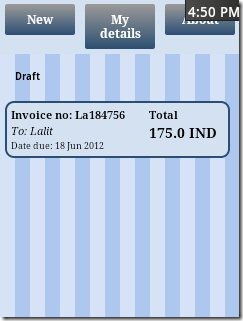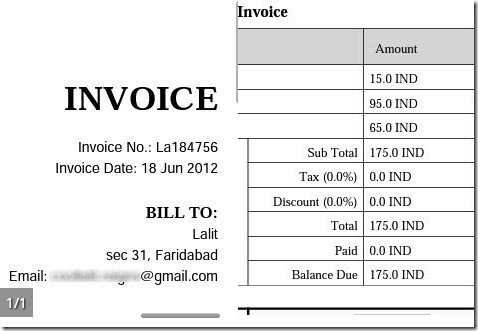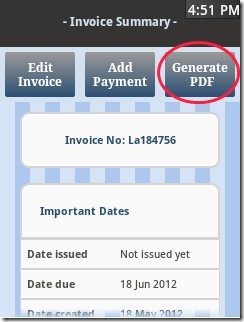AndInvoice is a free Invoice app for Android to create invoice on Android phone. This Android invoice app lets you easily create invoice. This invoice app creates invoices in PDF format, and then it lets you send that out via email, or other sharing options. And once you receive payment against that invoice, you can make an entry for that in this app, so this app will be able to tell you which invoices have been paid up, and which ones are pending.
You can enter invoice title, client name, company name, address, email address, terms of the invoice, and note to client. After all these information, enter the product information which includes its name and price. Now enter payment details and you are done with.
The best thing I like about this invoice app for Android is that it easily converts your invoice into PDF format. You can then share the created invoice via Gmail, Bluetooth, Skype for Android, and the like.
You can access the created PDF invoice using any PDF reader installed on your computer or even use an online PDF Reader.
Some Key Features Of Android AndInvoice App To Create Invoice:
- Create invoice on your Android phone.

- Provides simple interface to create invoice.
- Generate invoice in PDF format.

- You can save created invoice as draft or you can save and issue the PDF document.
- The invoice created shows the total of the list of product or items automatically as soon as you complete creating the invoice.
- Provides multiple view modes which includes continuous, single page, text reflow, and automatic.
- Add notes, underline any sentence or word or number. Draw anything on invoice, and even add signature anywhere on invoice.
- Share the created invoice via Gmail, Bluetooth, Skype, and the like.

- Add the total payment received and the app will automatically tell you the balance amount left.
- Smart search available.
How To Create Invoice On Android:
- Download and install AndInvoice app on your Android phone.
- Launch the app.
- Enter customer details.
- Enter the product info.
- Enter payment info and you are done with. Now you can save the invoice as draft or tap on save & issue button to issue the invoice.
- Share the invoice with customer.
Install:
Scan the QR Code below to install AndInvoice app on your Android phone. You can even search for “AndInvoice” app in Google Play Store.
AndInvoice app is truly a simple app to create invoice on Android phone. This app is good enough for those who want to issue quick invoices on the move. However, it lacks some advanced features which are available in many other free invoicing software, like, add product information, and use that in multiple invoices, or add customer information and use in multiple invoices. Also, I did not find any capability to link it with other accounting software, so that they know about invoices that have been generated.
If you are not looking for those type of features, then AndInvoice is definitely one of the easiest to use Invoice apps in Google Play Store to create invoices quickly on your Android phone. If you do need those extra features, you can check out online invoice generator that we reviewed earlier.
Know about any other better invoicing apps? Let me know in comments.