Modern day computers are incredibly powerful machines on their own, and combined with supercharged Operating Systems and a diverse range of software applications, their capabilities increase manifold. However, these days, it’s the web-based services that are all the rage, thanks to the rapid advancements in network connectivity speeds. And why wouldn’t that be the case? These services often run completely in your browser, and include features like collaboration, cloud synchronization, and stuff like that.
As you might’ve guessed by now, this article is centered around one service, called Notepad. As the name suggests, it’s a free online notepad, and then some more. Notepad includes features like real-time collaboration and user activity indicators. It even lets you chat with the other collaborators, as it comes with instant messaging (IM) functionality. Sounds like something you can use? Let’s have a deeper look at this thing.
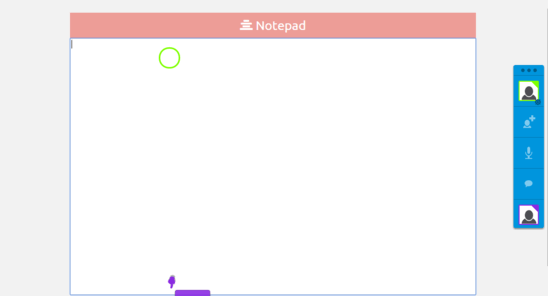
How To Use This Free Online Notepad With Real-Time Collaboration, IM?
Getting started with Notepad is a pretty straightforward affair. There are no accounts, sign-ups or anything like that required. Check out the illustrative tutorial below, and things should be smooth sailing:
Step 1: Notepad sports an ultra-simplistic UI. Front and center, the homepage consists of an editing area, which is where all the action takes place. There’s a vertical options bar on the right, which includes icon based shortcuts to options like user information, add a friend, and chat. You can use the user information option to specify details like username, profile color, and even set an avatar image. This makes it easy to differentiate between different collaborators.
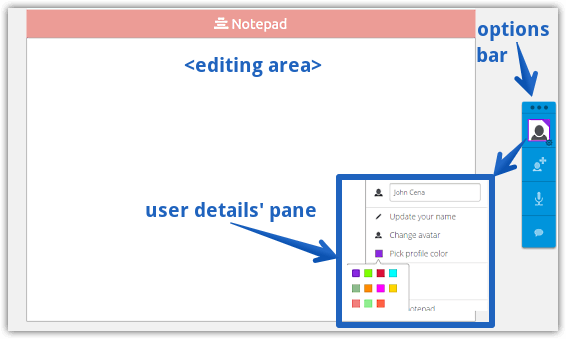
Step 2: Inviting other users to collaborate on Notepad is simple, and all you need to do is share the unique URL with them. Once the collaborator(s) have joined in, all of you can simply start editing on the collaborative notepad. Whenever user(s) are editing, color coded activity indicators appear.
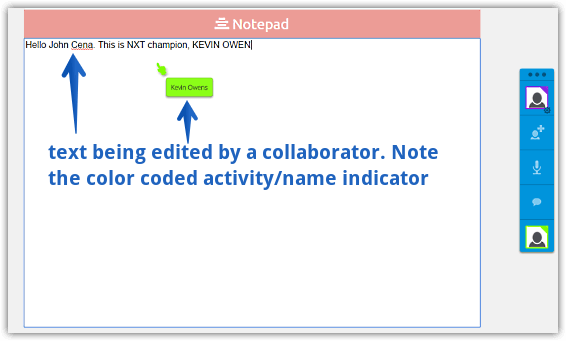
Step 3: As mentioned in the beginning of the article, Notepad also lets you chat with other collaborators via its built-in IM functionality. To have the chat box pop-up, simply click on the chat option in the vertical options bar. There’s also an experimental audio chat feature, but it’s a little wonky.
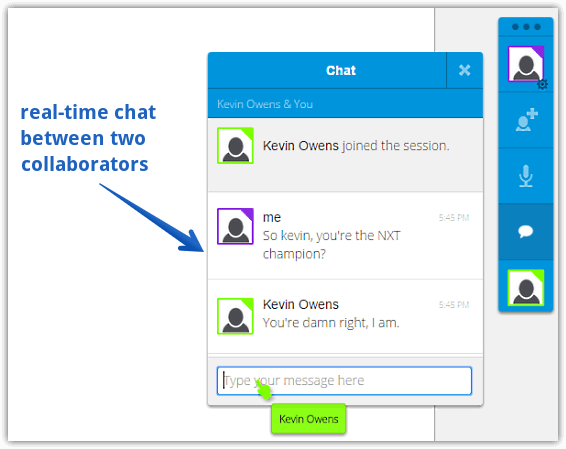
Interesting Stuff: WriteURL: Simple and Feature Rich Online Collaborative Text Editor
Closing Thoughts
Notepad is a pretty great online notepad service, complete with productivity enhancing features like real-time collaboration and instant messaging. It’s super easy to use, and works the way it’s supposed to. Take it for a spin, and shout out your thoughts in the comments below.