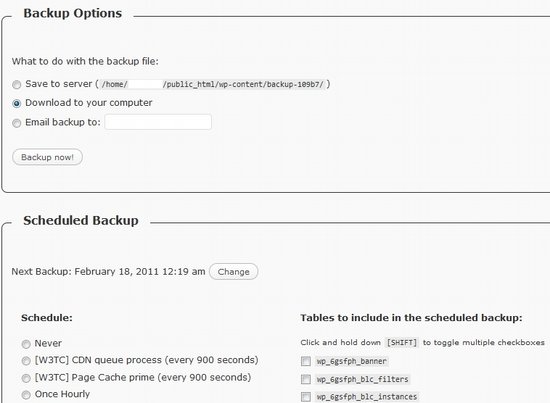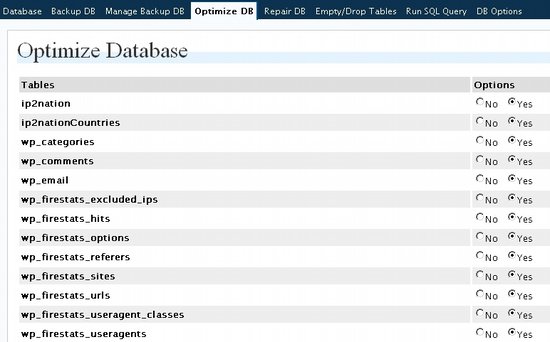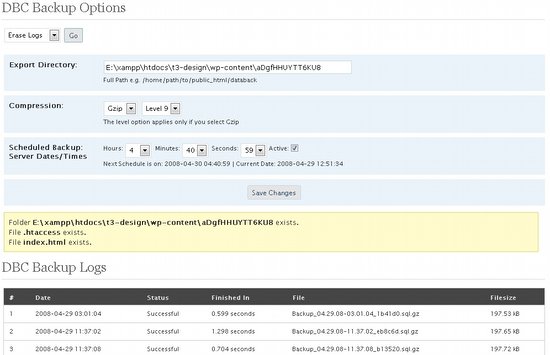Here are 3 WordPress database backup plugins to backup WordPress database. These WordPress database plugins backup entire WordPress database easily. You can use these backups to restore your database in case of a problem with your website.
WP-DB-Backup
WP-DB-Backup is the most popular WordPress database backup plugin that lets you easily backup database. You can easily install it in your WordPress blog.
It provides following options:
- Schedule WordPress database backups. Generated backups are sent to the email address that you specify. You can schedule hourly, daily, and weekly backups.
- You can choose the tables that you want to exclude from backup.
- You can create an immediate backup, and store on your server, send to some email address, or simply download to your computer.
Download WP-DB-Backup free.
Also check out how to automatically backup wordpress database and files.
WP-DBManager
This is another free WordPress database backup plugin. Apart from backing up WordPress database, it can also optimize database, repair database, and even run specific queries. As is with WP-DB-Backup, this plugin can also schedule backups. An added advantage that it provides is that you can store the scheduled backups also on your server, instead of sending via email. This is useful if your DB size is too big to be sent in email.
WP-DBManager also provides lot of other useful information for your DB, like, data usage of tables, number of records in each table, Overhead in each table, and so on. This is a full fledged WordPress DB manager.
Download WP-DBManager free.
Also check out free wordpress hosting.
DBC Backup
DBC Backup is another useful plugin to backup your WordPress database. It lets you schedule backups. However, the backups can be stored on your server only, and it does not provides option to send backups via email. One advantage that it provides is that it can automatically delete backups that are older than a specified number of days. For example, you can delete backups that are older than 60 days.
Download DBC Backup free.
Here are some other external posts that you might find interesting:
Link 1: A detailed post that explains more about the 3 plugins mentioned above
Link 2: Tutorial of WP-DB-Backup