Here are 4 best free text file splitter software for Windows. Using these free software, you can easily split any long text file. In this article, I will talk about 4 such software that can do that in an easy way. These software take a text file as an input and a delimiter to split text files. After that, your text file will be split according to the delimiter that you have specified.
If you have a need to split text files, then these software can do that in just single click.
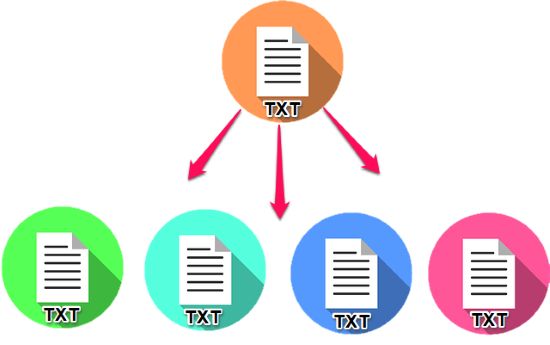
If you have merged various text files using some text merger software, then these software can help you split them. Let’s see how.
4 Best Free Text File Splitter Software for Windows
GSplit
GSplit is one of the best free text file splitter software for Windows. Basically, the software can split any type of file into desired number of chunks. But, for text file, you can split a text file by specifying a pattern. And that’s the feature of GSplit I will use to split text files. Apart from that, you can also configure other options such as format of the final file, preserve the file type, and some other things.
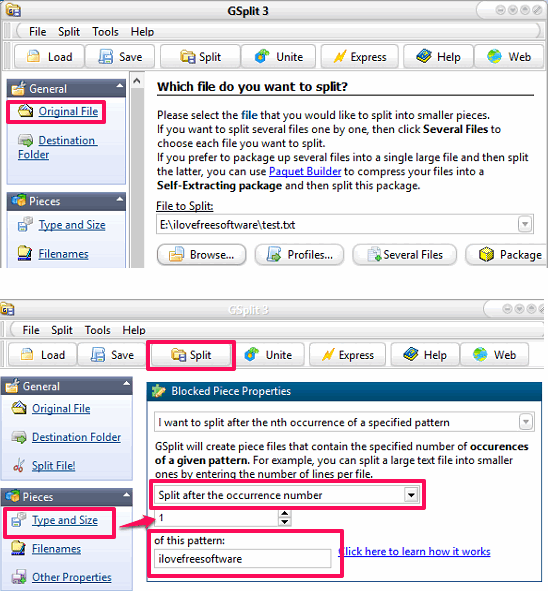
There are too many options in the software that you can use to specify to split a text file. First download the setup of GSplit from the link above and then install it. After that, launch it and then you will see its interface which has a lot of options.
Now, first specify the source file and the target folder to save split text file. Use the Original file and Destination file option to do that. Next, move to the Type and Size section and then specify the option to split the text file using a Pattern. Here you can specify any delimiter that separates text that you want to split in separate files. After that, specify the desired pattern and also specify the number of occurrences to count before splitting the file. And after all set, hit the split button and then the split files will be saved in the destination directory that you have specified.
Text File Splitter
Text File Splitter is another free text file splitter software for Windows. Using the software you can easily split a text file by number of lines, a specific pattern, a word boundary, or by specifying the file size. The software is very simple and gives a single window where you just have to specify the input file, output folder path, and some splitting parameters. The software can not only split text file, but you can use it to split a CSV and Log files as well.
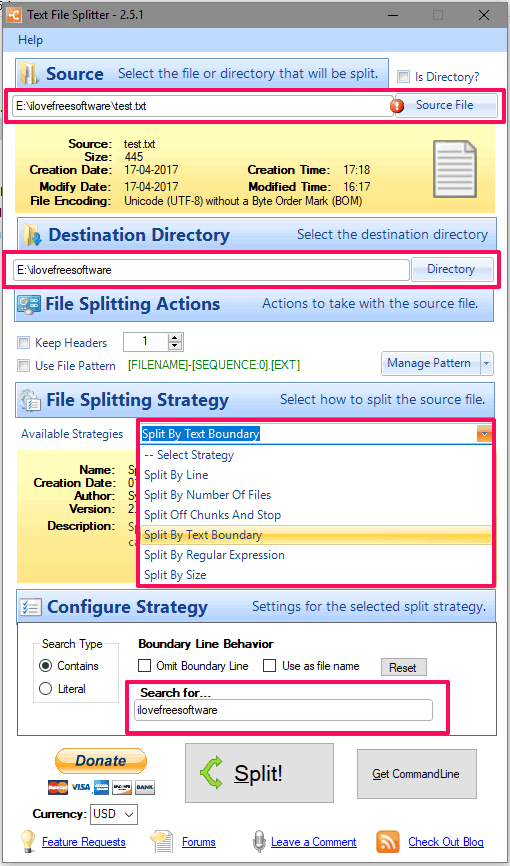
It’s pretty easy to get started with Text File Splitter. Just grab its portable executable from the link above and then run it. After that, you will see its main interface where you have to configure various options regarding the splitting of text files. First, specify the source file and the destination directory. Next, specify the file splitting strategy from the Available strategies drop down. There are various options available such as split by size, split by line, split by regular expressions, split by word boundary, etc. Choose any one option from the list and then specify the parameter accordingly. After all set, hit the Split button to start the splitting process.
See the above screenshot, in which I have chosen split by word boundary option and specified a corresponding word to use as delimiter.
Chopping List
Chopping List is a quite unique text file splitter software for Windows. The software is dedicated one to split text files. Using it, you can split a text file using custom delimiters. And the nice thing about this free software is that you can split multiple text files in a batch. The software is pretty handy to use. You just have to select an input text file and then specify your delimiter. After that, it will split the source text file into multiple text files based on the specified delimiter. The detailed review and usage guide about the Chopping list of freeware has been covered by us in the article: How To Split Text File into Multiple Files using Custom Delimiters.
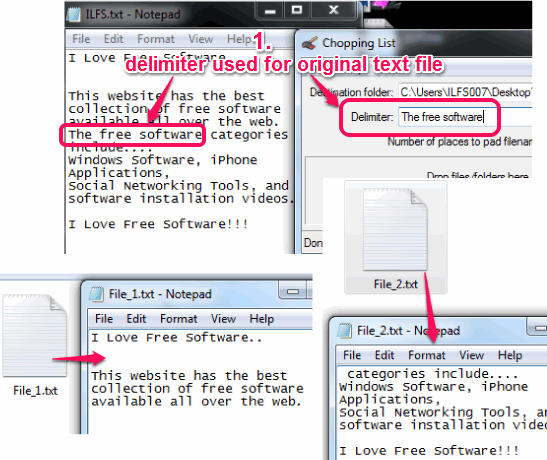
Text File Cleaver
Text File Cleaver is text file splitter software that lets you split text files based on number of lines. The software takes a text file as an input then it tells you the total number of lines in it. And then you can specify the number of lines that you want to have in each split file. After specifying the number of lines, the software will automatically tell you how many files will be created after you split the source text file. The software supports all files formats which use simple text to store data.
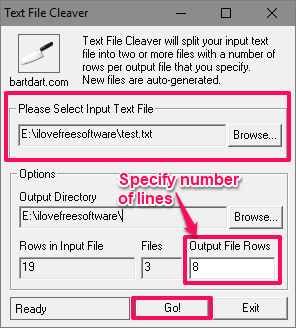
It’s pretty easy to split a text file into multiple text files using Text File Cleaver. Download its portable executable from the link above and then launch it. You will find its interface pretty simple to use and understand. Just specify the input text file, and the output directory to save split files. Next, it will show you how many lines are there in your source file. Specify the number of lines that you want to have in each text file. And finally, hit the Go button to start the splitting process.
Final Words
In the above article I have listed 4 free text file splitter software for Windows. All of the software do what they say. I really like some of them as they offer very nice features. And you can also use the software according to your need. If you want to split text file using delimiters, then GSplit, Text File Splitter are good options. And if you want to split files by number of lines, then of course Text File Cleaver is a good choice for that.