This tutorial explains how to clear personal information from Live Tiles in Windows 10. As the freshest and the most massively overhauled Windows release to ever grace computers (and a lot of other devices) all across the globe, Windows 10 packs in an insanely large number of goodies. Apart from that, it also plays extremely well with the features introduced by its predecessors.
Out of these, enhanced support for modern UI apps is one of the most important features, as stressed by me in a couple of my recent write ups. Modern UI apps support features such as real-time notifications, a cohesive design language, and of course, live tiles.
These live tiles can be pinned to the Start Screen (or the Start Menu) and resized to multiple dimensions. In addition to that, they also show real-time personal information (reminders, emails etc.). While that’s perfectly alright, it can be a little detrimental to privacy (Specially in cases when you have temporarily hand over your PC to someone else).
But there’s not anything to worry about, folks. Windows 10 makes it simple to wipe off all the personal information displayed on live tiles. Can’t wait to find out?

How To Clear Personal Information From Live Tiles In Windows 10?
Getting rid of all the personal (and as a matter of fact, any) information from all the live tiles is ridiculously easy. Here’s a step by step illustrative walkthrough, to make things even easier. Read on:
Step 1: Go to the Windows 10 Start Screen and right-click anywhere on an area that’s not occupied by live tiles. From the context menu that pops up, click on Settings.
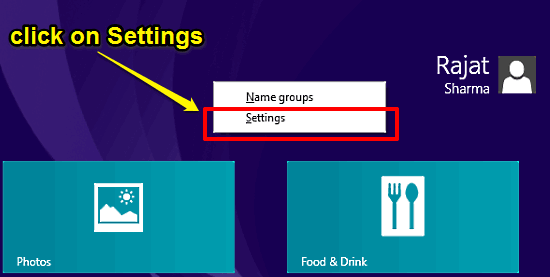
Step 2: The Settings fly out should now appear from the right edge. Click on Tiles, from the options displayed on the top section of the fly out.
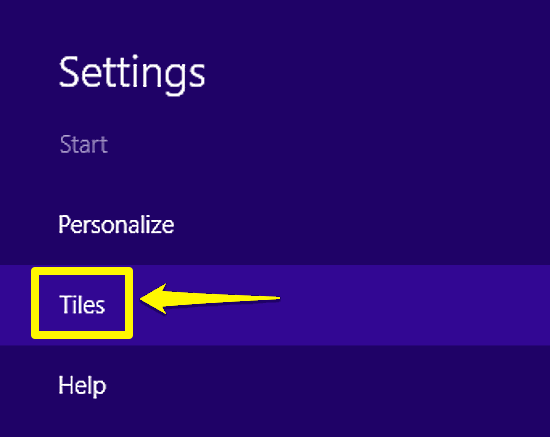
Step 3: A bunch of options will now be displayed. All you have to do is hit the Clear button under the Clear personal info from my tiles option. Once you do that, all of the pinned live tiles will be reset, and any information (personal or general) displayed on them will be wiped out. Pretty cool, isn’t it?
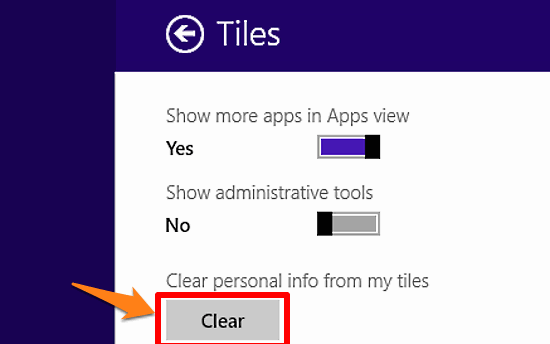
See Also: How To Turn Off Individual Live Tiles In Windows 10?
Conclusion
Live Tiles are one of the most important and useful features of modern UI apps and in general, Windows 10. They are gorgeous, and display a ton of real-time information. However, the personal information displayed on some apps’ live tiles (due to the nature of the apps themselves) can be a privacy issue. However, as you now know, you can easily clear it off.