Sworkit is a free iPad daily circuit training workout app with time range of 5-60 minutes. The app has different default workouts for you to perform. Some of these are Cardio, Strength, Yoga, Stretching, and many more. Each of the workout includes different exercises related to the workout selected by you. For each exercise, you can also view videos to learn how to do it. The app also has audio support for workouts to remind you about next exercise to come.
Apart from the default workouts and time range, the app also lets you add custom workouts and specify a custom time. You can track your progress as the total number of minutes for which you did workout and amount of calories you burnt. There is also an option for setting up reminders for workouts. The app also has integration with MyFitnessPal for you to sync your progress.

Using This iPad Daily Circuit Training Workout App:
When you launch the app, you will see the home screen of the app displaying 3 options: Strength & Cardio, Yoga & Stretching, and Custom Workouts. These are the option for choosing the type of workout you want to do. The custom workout is the option for making your custom workouts, which I will explain later.

Tap on the workout of your choice to go to the next screen. Here, you will see a list of all workout types like Full Body, Upper Body, Lower Body, Core Strength, etc.. You can also see exercises included in each of the workout.
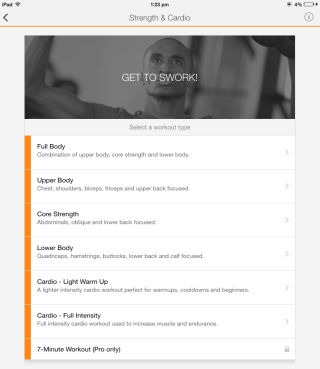
Choose the workout type to go to the next screen for choosing time (in minutes). You can choose from default time lengths or even specify custom time length. You can also enable/disable transition pause between exercises and read workout description. Tap on the time length to start workout.
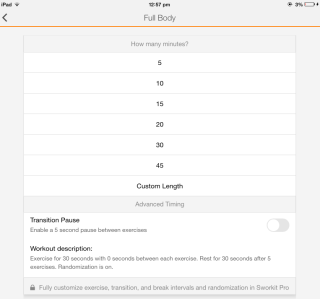
On this interface, you will see the exercise name, a picture related to it, time length for exercise, and total workout length. Tap on Start to start it. You can tap on cam recorder icon to see video tutorial for exercise, tap on the next button to go to the next exercise. The app even lets you go to previous/next exercise by swiping on screen left/right.
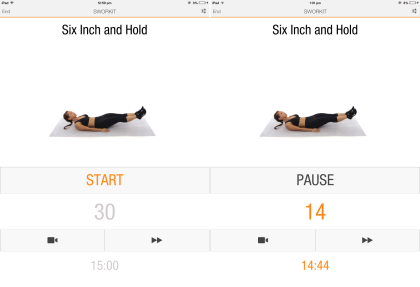
If you want to end a workout in the middle, then tap on End option at top left corner. When the workout ends, the app displays you stats like current workout length, total workout length today, calories burnt in current workout, and calories burnt in all workouts for today.
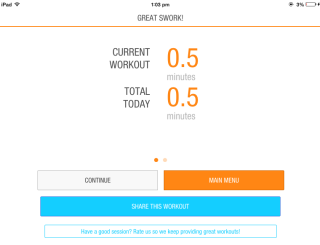
Creating Custom Workouts:
Tap on Custom Workouts option on app’s home screen to add custom workouts. From here, you can see custom workouts added by Nexercise (app developer company) as well as the option to add your custom workouts.
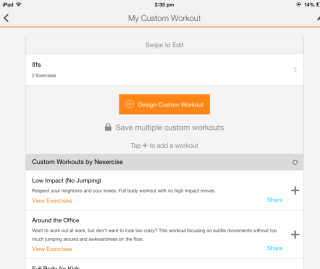
Tap on Design Custom Workout option add custom workouts. Next, you will see a list of all the exercises divided across categories. You only have to tap in front of them to add them to your workout. When you have selected all exercises of your choice, tap on Save option to save it. The app will ask you to give it a name.
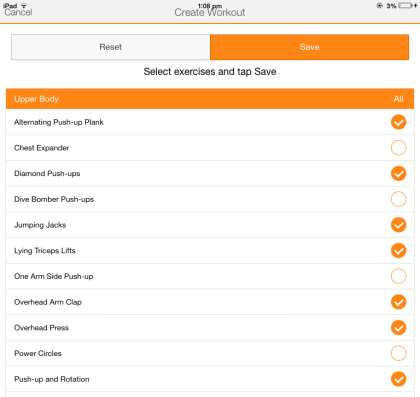
Other Options of this iPad Daily Circuit Training Workout App:
The app has few more options which you can access by tapping on three bar icon at top left corner. These are:
- Progress: Check your overall progress of workouts from here.
- Settings: You can add your weight, connect MyFitnessPal account, enable autoplay of videos, and adjust other settings about app from here.
- Exercise List: Check list of all the exercises in the app. Tap on them to watch video tutorials.
- Reminders: Set reminders so that app can remind you about doing workouts.
You may also like: 5 Free Diet Apps for iPhone.
Final Verdict:
Sworkit is an awesome iPad daily circuit training workout app. I am really impressed with the app as it has a wide collection of exercises, video tutorials, audio support and all this for free and without any ads. If you are a fitness freak, then do give it a look.