Here are 5 free online PostScript to PDF converter websites. Converting a PS (PostScript) file to PDF is pretty easy with all these websites. Simply add PostScript file from PC, use the convert option, and get the output file that you can save to your PC.
Some of these sites also let you connect Google Drive and Dropbox accounts to add PostScript file and convert it to PDF. Some other unique features like convert an online PS file, upload PostScript from OneDrive, Box, batch convert PostScript to PDF, etc., are also present.
Let’s check these free online PostScript to PDF converters.
PS2PDF.com
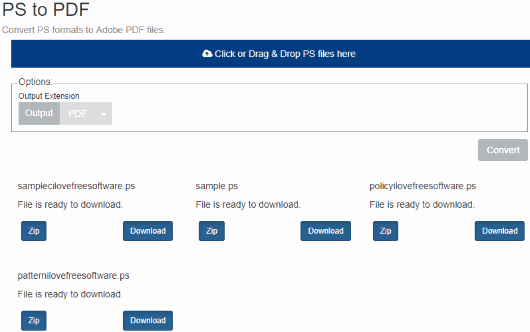
PS2PDF.com (Homepage) is a very simple and useful PostScript to PDF converter website here. It lets you batch convert PS files to PDF. You can either add PS files manually or simply drag and drop them from PC to its interface. Add PS files and use Convert button.
The output PDF files are presented within the same page. Use “Zip” button if you have to save all the PS files in one shot and in a zip file. Or else, use “Download” button to save only a particular file.
The file size limit for PS files is not mentioned but all your files are removed after few hours by this website.
CloudConvert
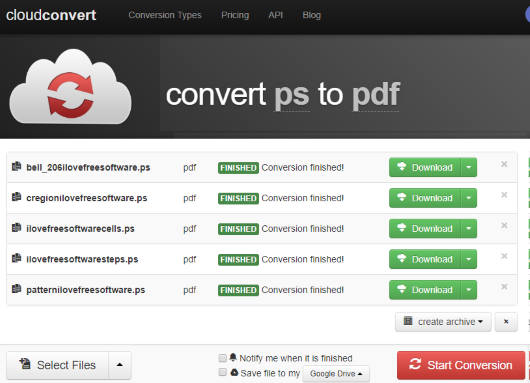
CloudConvert (Homepage) is a great competitor to rest of the PS to PDF converter websites covered here. In its free plan, it has features to convert 5 PostScript files concurrently, upload up to 1 GB size PostScript, and 25 conversion minutes in 24 hours. Though conversion minutes are a bit low, still you can convert sufficient PS files within that time period.
Its PostScript upload feature is also good. You can add PS files from Box, Dropbox, OneDrive, PC, Google Drive, and online PS files together. This is an awesome feature as you are able to add PS files from 6 different platforms at a time.
When PS to PDF conversion process is finished, all PDF files can be saved in a zip archive with a single click or you can download them one by one. You can delete output files after download or this website will do it automatically for both PDF and PostScript files after 24 hours.
Convertio
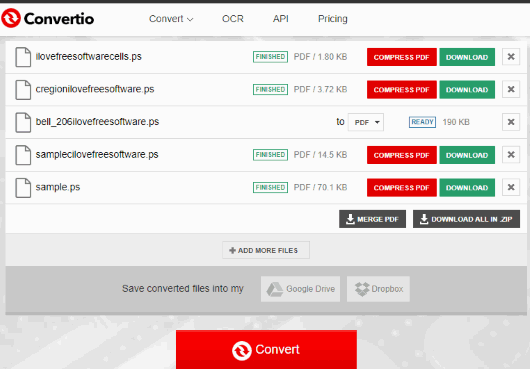
Convertio website’s PS to PDF converter feature has options similar to CloudConvert. Here is the link. You can add PS documents from Google Drive, PC, Dropbox, and also add URLs of online PS files. The PostScript files can be added from all these platforms together which makes it a good competitor to CloudConvert.
When the files are added, then you can convert first two PostScript files at a time and so on. All the output files can be saved together in a zip archive or separately.
Its free plan has limitations but I wasn’t able to find that. You need to check that yourself. The PDF and PS files stored on the server are deleted by it automatically after one day.
FreeFileConvert
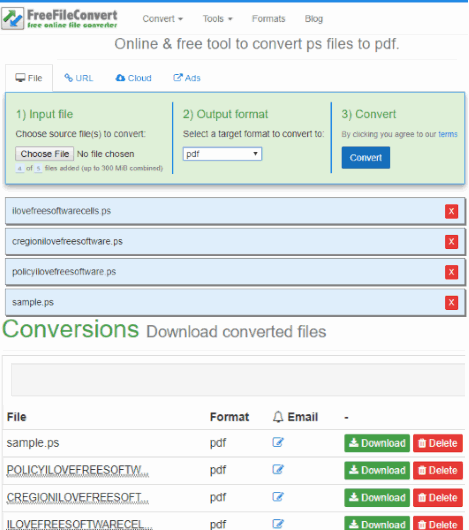
FreeFileConvert (Homepage) website lets you convert up to 5 PostScript files (with 300 MB size) to PDF at a time from your PC. You can also connect Dropbox and Google Drive accounts but only one PS file can be added at once for conversion. The option to convert an online PS file is also available which makes it a bit more useful.
Wait for the conversion and you will get the download links for all output files. You can download each output file maximum 5 times or until 24 hours and then all your files will be removed.
PDFConvertOnline.com
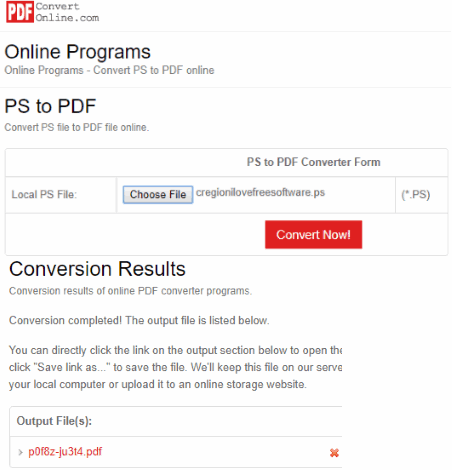
PDFConvertOnline.com is also a useful option to convert PS to PDF. You can upload up to 128 MB PS file, which I think is more than sufficient limit. Only one PostScript file can be converted to PDF at a time but the conversion is done successfully.
When the output PDF document is generated, you can store it to PC with a single click. Your PDF remains on the server for 2 hours only and the input file is stored until 24 hours. When the time limit is reached, input and output files are deleted.
Note: If you prefer software over websites for PostScript to PDF conversion, then you may check this article which covers some best free PS to PDF converter software.
The Conclusion:
Here I wrap up this list which covers good free online PostScript to PDF converters. As the feature to convert PS to PDF works very well in all these sites, so each website is good to use. Still, I think the first website is better than others. I like its user friendly interface and feature to batch convert PostScript to PDF.