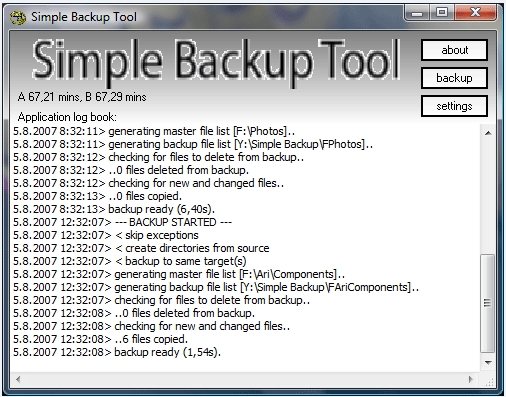Simple Backup Tool is a free backup software that offers a hassle free backup creating experience. This free backup software is really very easy to use and it’s as simple as its name suggests. Just choose the specific destination where you want to store your files and choose the contents you want to backup and this automatic backup software will take care of the rest. This scheduled backup software can perform a backup whenever you want to create a backup.
Simple Backup Tool’s user-interface is user-friendly so you won’t face any problem when using this free backup software. Go to Simple Backup Tool’s official website and download the installer from there. It’s very small in size so downloading and the installation process will take only a couple of minutes. Once it’s installed, launch the app and choose the folders you want to create a backup and choose the backup destination. After you are done configuring, it will start creating backup and will be minimized on the system tray.
You will find two tabs on the configuration view of Simple Backup Tool. “General” tab is for general settings where you will be able to set some features like prompt before backing up files, warn me if master size exceeds free space NN mbyes, synchronize backup etc. And, you will be able to choose the backup location and the contents that you want to create a backup inside the Backup settings tab.
You can also try other popular backup software like PureSync, Yadis Backup and Areca Backup.
Let’s See What Simple Backup Tool has to offer:
Simple Backup Tool is designed to make your backing up experience easier. It’s easy-to-use interface helps you to start backing up your files in a few seconds after launching this app. Once you choose the backup destination and the contents that you want to create a backup, you can let this tool take care of the rest. It can perform scheduled backup and automatic backup. You can delete the files in the backup folder when the original folders are not present in their location. And most of all, you get all these features for free.
Start creating backup with Simple Backup Tool