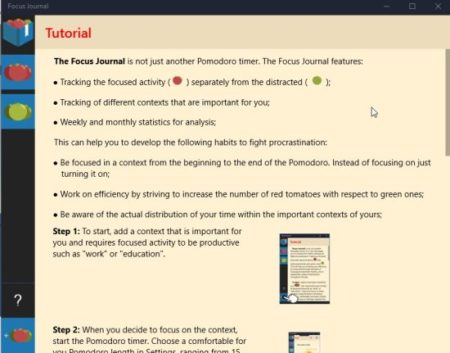Focus Journal is a free Windows 10 Pomodoro timer app which helps you focus on tasks that are important. The app helps you to improve your efficiency through pomodoro timers. You get red and green tomatoes each time the timer runs. Red tomatoes means good focus and green tomatoes means you were distracted.
Focus journal can be downloaded from Windows 10 store or from the link given at the end of this article. When you start the app you will see an interface as shown in the screenshot below. The app will start up in the tutorial mode first.
After you are done understanding how this app works from the tutorial, you can proceed to create a new context or task. Click on the add context icon given at the bottom of the left side menu.
Give a name to your task and click the add button. You task will start showing in the left side menu. You can see this in the above screenshot where I have added a context called work.
When you are ready to focus on the task, you would need to start the pomodoro timer. You can set a duration of this timer from 15 to 50 minutes from the settings menu. The settings menu can be seen in the screenshot below.
From here you can choose the pomodoro length, also, you can change the short break time and long break time. You can also turn the sound notifications on or off. After setting the timer length you can come back to the task interface, which can be seen in the screenshot below.
The center of the timer will show the minutes the timer will run for. Click the play button to start the time and start working on the task you have put a timer for. Keep working on your task until you hear a notification sound from the app. Now you have to go to the app and manually add a red tomato to your task before the task ends.
If you are not able to add a red tomato on time and the timer runs out, then this will be recorded as distracted activity and you will be given a green tomato automatically.
At the end of the day see how many red and green tomatoes you have. Try to reduce the number of green tomatoes and increase the number of red tomatoes to increase your focus.
Features of this Windows 10 Pomodoro timer app:
- Pomodoro timer.
- Tracking important tasks.
- Weekly, and monthly statistics can be seen.
- Create a task or context.
- Red tomatoes show task efficiency and green ones mean the opposite.
Conclusion:
Focus Journal is a nice app to help you improve your focus on tasks. Slowly and gradually you will learn how to focus more on the task and not leave it for later. The more red tomatoes in front of a task or context will show how your efficiency has increased. While the green tomatoes show how many times you lost your focus while working on a task. So add a task, set your timer and see how many red or green tomatoes you get.
Check out Focus Journal for Windows 10 here.