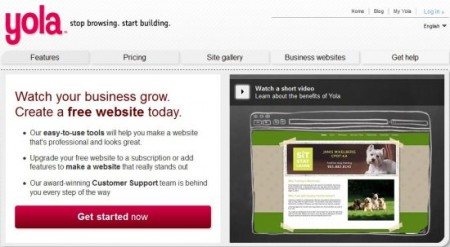Here are 5 free website builders to create your own website along with content management. These website builders are very easy and simple to use. All these website builders are completely free.
DoodleKit
DoodleKit is free website builder that helps you to create your own personal/ business web site along with content management system. The application is easy to use and very simple yet effective. You can create web sites easily without using any extra software, you also do not need any software installation and builder. The tools it provides are online and can be used by novice and even by advanced developers.
The application lets you create and register for already available domain names as well as you can also redirect your an already purchased domain to your Doodlekit website. You can edit, download, upload docs, create your own layout for your web site and create an effective website for your business with this free application.
The free application Doodlekit layouts are created with W3C valid XHTML & CSS. Thus, W3C validation is the process of checking your web documents against a formal standard developed by the World Wide Web Consortium. Websites that meet these validations are less likely to have problems and errors. Additionally you can create free web site that runs on all the available web browsers. You can also build e-commerce website by adding shopping cart and generate revenue by selling your products online.
Here is a sample website created using DoodleKit— http://freewebsitebuilder.doodlekit.com/home
Try DoodleKit free here.
You can also check out other articles like Project ROME, Project Dragonfly and Fatpaint.
Webs
Webs is another free web application that enables its users a step by step guide to build a classy and elegant web site for your business or for any other reason. The application is free to use and you need not install any software. The application also offers you wide variety of layout options whereby you can choose your web site layout without any hassles and select a layout that matches your website category.
You can easily create your website by signing up for the website and you will be guided on every step for creating website if you just a starter. Customize your template to make your site look and feel exactly the way you want it to. Upload your own logo, change the site’s background color, and enter your own title and tagline.
The application also helps you to create social networking fan pages and group page for free, to promote your website and business. You can also add blog pages and forums to your website so that you can engage your visitors to share their thoughts and experiences. You can add site tags and keywords that describe your website to improve your website’s visibility. Tags help people searching the internet find your site.
Here is a sample website created using Webs— http://thefreewebsitebuilder.webs.com/
Try Webs free here.
Yola
Yola is free website builder that helps you to create your own website for free with professional look and sophisticated pages. The application helps you to create reliable, secure and advertising free website hosting. You can easily create and customize your web pages and instantly publish your website on the web with free sub domain. Than after you can also purchase your own domain names and be fundable on web with keywords and tags.
You can also easily customize and edit your web page layout with this free website builder. Personalize your website with eye soothing layouts, backgrounds and templates. You can also add your company logo, edit background settings and upload custom banner image for that familiar look.
Editing and formatting text on your website is far more easy with this web site builder. You can easily drag and drop your text images and content of other pages on your website. This makes easy for you, as you need not type or copy paste the things. The free app comes with powerful web editing tools and techniques so that you can create professional looking website for your business.
You can use PayPal shopping cart on your website for e-commerce, so that you can sell goods online and earn easily and securely with PayPal. Also add online forms for reaching out your visitors for offers and schemes.
Here is a sample website created using Yola—-http://thefreewebsitebuilder.yolasite.com/
Try Yola free here.
Wix
Wix is free and easy to use tool for building professional looking website with all the required features that you might want from your web site builder. The application is completely web based and you need not install any software for creating your web site. The application offers you all the necessary tools and techniques for building websites.
The application involves easy steps to create your web site with all the required pages, tabs and photos. It also offers customizable templates and layouts for your web page, as it offers wide range of templates for you to choose. You can choose templates according to the category of your web page contents and customize them later as per your requirements.
The application allows you to create and personalize your web page and instantly publish them online for your visitors. Add text, photos, videos, clip arts and various contents to your website for enhancing your web page contents. Editing your website is very easy and simple with this free web site builder. This web based application helps you to manage your web contents, also change your titles and web page name and page names.
Here is a sample website created using Wix—-http://www.wix.com/binny_3851/freewebsitebuilder
Try Wix free here.
Sites.Google
Sites.Google is free web application that allows you to create website for your business for free of cost. The application is easy to use and you can create beautiful web site for yourself, within few minutes. With this free web application you can easily and instantly create pages for your websites and import export your other web site contents to this website builder.
You can easily build up your website page with single click. For creating website, you just need your gmail account for signing up and add pages, edit the templates and customize your webpage looks for attractive and effective website.
Select a name for your web site, and the application will generate a subdomain for your web site name, which you can spread among the web users and gain visitors. The application also offers you various editing tools and techniques, to change the font, add tables, and insert any images, audios, videos and clip arts to your web page. You can also preview your web site and also edit and change your templates anytime you want.
Here is a sample website created using Sites.Google—–https://sites.google.com/site/thefreewebsitebuilder/home
Try Sites.Google free here.